Valid for Sitecore
5.3
The Toolbar
The toolbar of the Log Viewer consists of the following buttons:
-
 Click to open a log file.
Click to open a log file.
Note: Some setup may be required to view the log files. Please, see the Configuration section. -
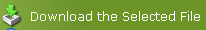 Click to download currently selected log file in the text form.
Click to download currently selected log file in the text form. -
 Click to delete currently selected file.
Click to delete currently selected file. -
 Click to refresh the log and see the latest entries.
Click to refresh the log and see the latest entries.
Note: the Download and Delete buttons are visible even if no file is loaded. An appropriate message will be shown if they are pressed when no file is open.