Valid for Sitecore
5.3
Introduction
Using the Security Editor, Administrators may assign rights to a Role or an individual User. Open the Security Editor by selecting Sitecore » Security Editor.
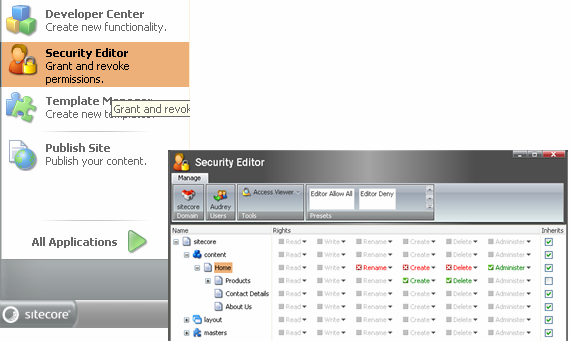
The Security Editor window consists of a ribbon containing the Manage Tab and the Security Settings Area which displays rights set for a given User or a Role in a specific Domain (seeUnderstanding Rights and Assigning Access for more information). Note: the permissions shown here are not the effective permissions. Use the Access Viewer to see the effective permissions for a given user.
This section describes the Security Editor functionality.