Valid for Sitecore
5.3
Missing Content
If content is missing from the published web site, check the following:
-
Have you saved the Item before publishing?
In most cases you will be prompted to save an edited item before publishing, but even so it’s a good practice to save items periodically while working. -
Is the Item in a workflow but not in a final state?
Remember that when an item that is in a workflow is edited, its new version is created and put to the initial stage of the workflow . An appropriate user must approve the changes in this new version before it is published. -
Is the Item provided in the requested language?
Check the list of languages and make sure that you edit/view the appropriate version.
If you are sure that the language was set correctly during editing, try to publish the site again and make sure that the desired language is selected: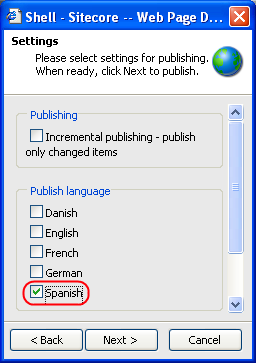
-
Does the visitor have access rights to view the item?
Keep in mind that if a user is assigned more than one role, the general conflict resolution rule shall apply. -
Is the rendering coded correctly?
Examine the XSL code step by step. Eliminate all the code not related to the item in question. If the content was present before, but disappeared suddenly, try to remember what has changed. -
Is the Item available in the Web Database?
Follow the next link to read about viewing the web database.
The Web database contains the published web site, thus you can see what exactly has been published in it.
If an item is missing that you believe SHOULD have been published, you can “manually” publish it.
Please, refer to the ‘Recover Deleted Items’ section for instructions on how to restore deleted items.