Valid for Sitecore
5.3
Restarting Server Components
When nothing seems to help and the system behaves strangely, restarting may resolve some issues.
Note: the following statements are related to the server environment.
Restart the following components one at a time and check the results after each attempt:
-
ASPNET_WP.EXE process.
-
-
Start Windows Task Manager (e.g. by pressing Ctrl+Alt+Delete).
-
Select the Processes inlay and choose aspnet_wp.exe from the list.
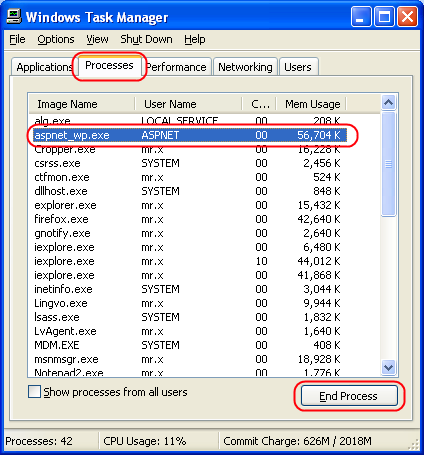
-
Click the ‘End Process’ button. aspnet_wp.exe will restart automatically.
-
-
IIS (Internet Information Service).
-
-
Start the Run console (Start» Run).
-
Run the “iisreset” command (type in iisreset and click OK).
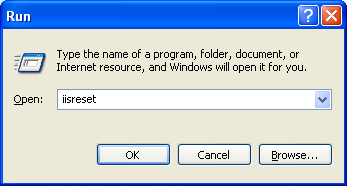
IIS will restart.
-
-
The Server.
Warning: use this method as the last resort only! Notify everyone who uses the server before restarting.