In Sitecore, Templates define the fields associated with items. Use the Template Manager to create and maintain templates. The Sitecore menu includes a shortcut to start the Template Manager for users with appropriate access rights.
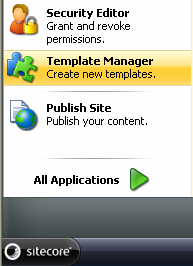
The Template Manager view:
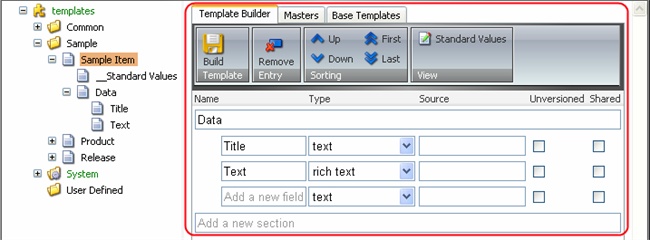
Refer to this section to learn about the Tempalte Manager Workspace.
Refer to this section for the Template Manager Overview.
The Template Builder provides a simplified arena for creating and maintaining the most commonly used aspects of templates.
The Masters tab shows the masters which are based on the current template.
This tab shows all base templates of the current template with their sections and fields.
To create a new template, navigate to some folder in the Template Manager and click the _Template button in the New chunk of the Home tab.
Common actions like copying, duplicating and sorting can be performed on templates like on any other items.
From this section you will learn how to edit the template of an item.
Learn how to set base templates.