Method 1:
Select an item in the Content Editor. Select the Sitecore icon in the upper left corner of the Content Editor window. Select the template name in the Information section to open the template in the Template Builder.
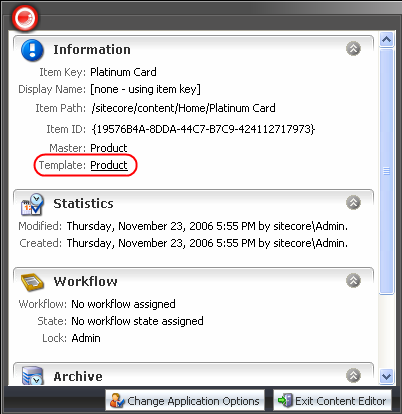
Method 2:
Select an item in the Content Editor. Select the Configure tab and click Edit Template button located in the Template chunk.
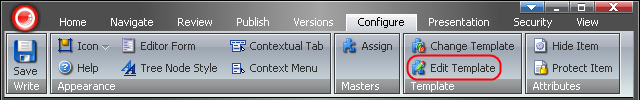
8.1. Changing a Template
It is possible to change an item’s template. This is done by selecting an item and choosing the Change Template command from the Template chunk of the Configure tab:
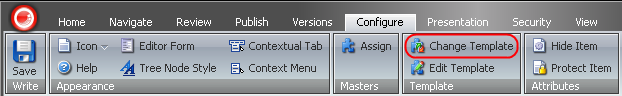
Select a new template in the wizard which appears. If the field names and titles coincide in two templates, their values will be copied. Otherwise the values will be lost.
Please change templates with caution as this operation may lead to rendering failure or other problems.