The Template Builder provides a simplified arena for creating and maintaining the most commonly used aspects of templates. Its purpose is to speed up the template editing process by hiding some of the complex settings, like setting field titles in all languages and specifying security.
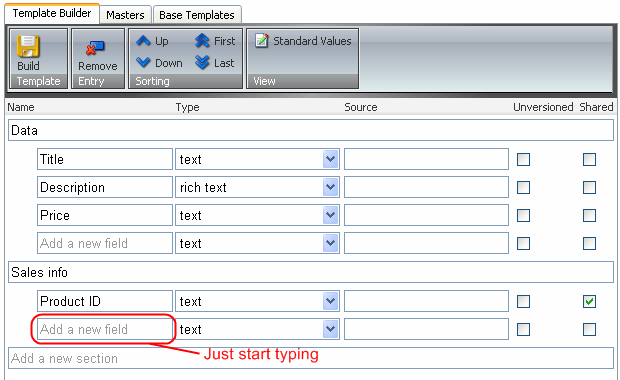
The fields in the Template Builder are shown in a grid style. To add a new section or field, you simply start typing in the last row (and a new row appears).
The columns of the Template Builder workspace have the same meaning as the corresponding Fields of the Template Field. Read more about template field properties.
The user can make changes to all sections and fields and these are only saved when the user clicks the Build button. Such approach allows users to build template skeletons very fast.