Use to create a field that allows a user to select multiple values from a list of Items.
Client view:
The Multilist will fetch its values from an Item specified by the Source field property. A user can "toggle" the Items between the two boxes and sort the elements in the right hand box as needed.
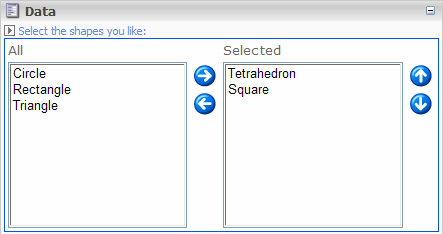
The drop-down menu toggled by the triangle to the right of the Select all button makes it possible to move the whole list at a time:
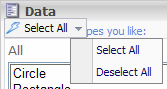
When reading the values from the web databases, these are represented as a string containing GUIDs separated by a ”|”. For example:
{707EECFA-BED0-419C-8C8F-20E19B0CAC43}|{ED5E6E79-E6C0-4399-8985-C17AD0E7C8F7}
Valid default value:
GUIDs separated by the pipes. For example:
{A734A789-6BE5-4D55-95A9-713CA7D0ECFF}|{6BC04F09-20A1-4E36-BF10-B97A2E7D3E7B}
Source:
Children of the Item specified in the Source will populate the left box of the multilist field.
Sample source value: /sitecore/content/Home/Shapes
Client output:
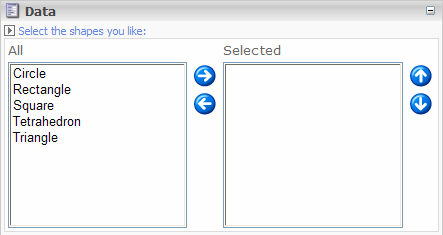
For information about accessing the field values programmatically, please follow the links below:
Accessing MultiList field value in C#
Accessing MultiList field value in XSLT