Valid for Sitecore
5.2, 5.3
How do I make lg=print work?
The way of switching between the layouts has changed since Sitecore 4.x. Now you can set query string parameter’s name and its value according to your choice. Please, follow the instructions:
1) Start Content editor, select Layout in the breadcrumb;
2) Expand the Devices node, select the device you need (e.g. Print);
3) Open Detection section and enter the name and value of your parameter into the Query string field, like <paramname>=<paramvalue>.
Please, have a look at the image:
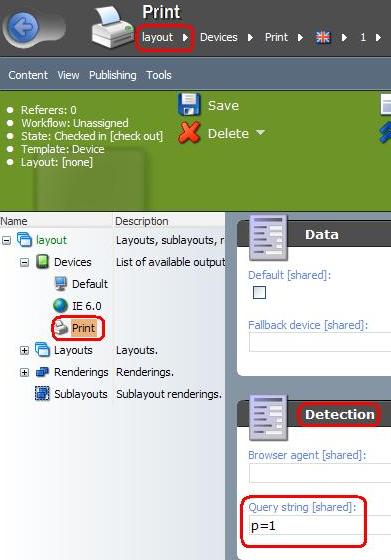
As can be seen, by default it is set to “p=1”. But you can set it according to your wishes, e.g. lg=print like it was in Sitecore 4.