Add a success submit action to a form
Add a success submit action, redirect contacts or display a message when you submit a form.
The success submit action is the third and final submit action that you can create for a web form. After a website visitor successfully submits a form, you can add a success submit action that either directs the user to a specific page or displays a success message on the form.
To add a success submit action to a web form:
In the Form Designer, on the relevant web form, click the Submit button.
On the left pane, in the Success section, click Edit.
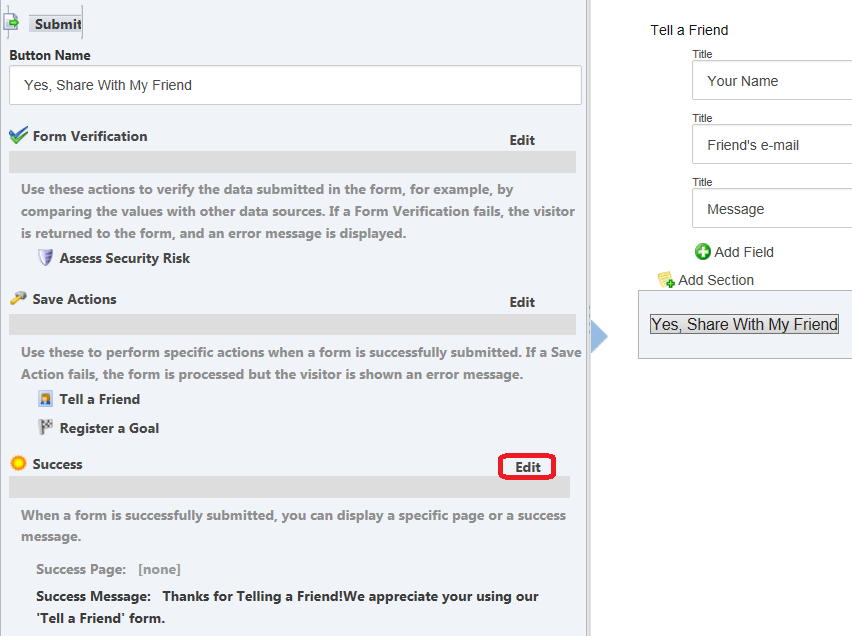
In the Success dialog box:
To redirect the visitor to a page after they have successfully submitted the form, select the Success Page check box and then browse to the relevant webpage.
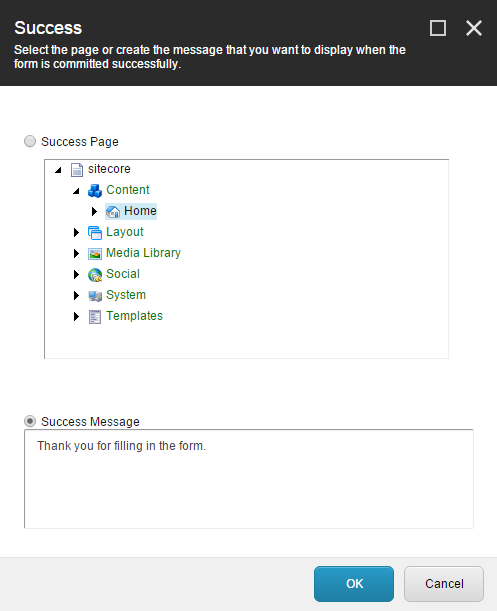
Alternatively, to display a message in place of the form, after the visitor successfully submits the form, select the Success Message check box and enter a message in the field.
Click OK to save the changes.