Field hierarchy in the Web Forms for Marketers module
Knowing the field hierarchy in the module to create your own control.
If the predefined controls do not meet your specific needs, you can create your own control, for example, to modify the behavior or special UI elements of a form.
There are two types of fields in the Web Forms for Marketers module:
User control fields – They inherit the
System.Web.UI.UserControlclass. You can use the markup of these fields in a separate.ascxfile. You can change the appearance of these fields without recompiling assemblies.Web control fields – They inherit the
System.Web.UI.WebControls.WebControlclass. Usually, these fields have a simple structure that does not require any modifications after compiling the assemblies. These types of fields are easier to reuse.
In the Sitecore.Form.UI.UserControls namespace, the following fields inherit the UserControl class.
Captcha
CreditCard
PasswordConfirmation
The following diagram shows the inheritance chart for user controls.
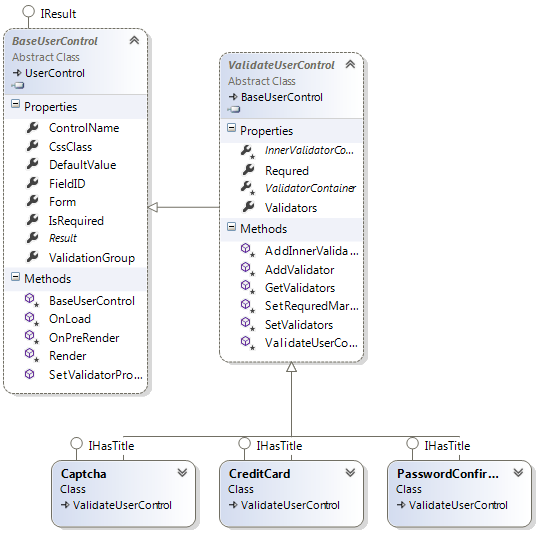 |
The following list of web control fields are stored in the Sitecore.Form.Web.UI.Controls namespace:
Checkbox
CheckboxList
DatePicker
DateSelector
DropList
Email
Label
List
MultipleLineText
Number
Password
RadioList
SingleLineText
SmsTelephone
Telephone
UploadFile
The following class diagram shows the inheritance chart for web controls.
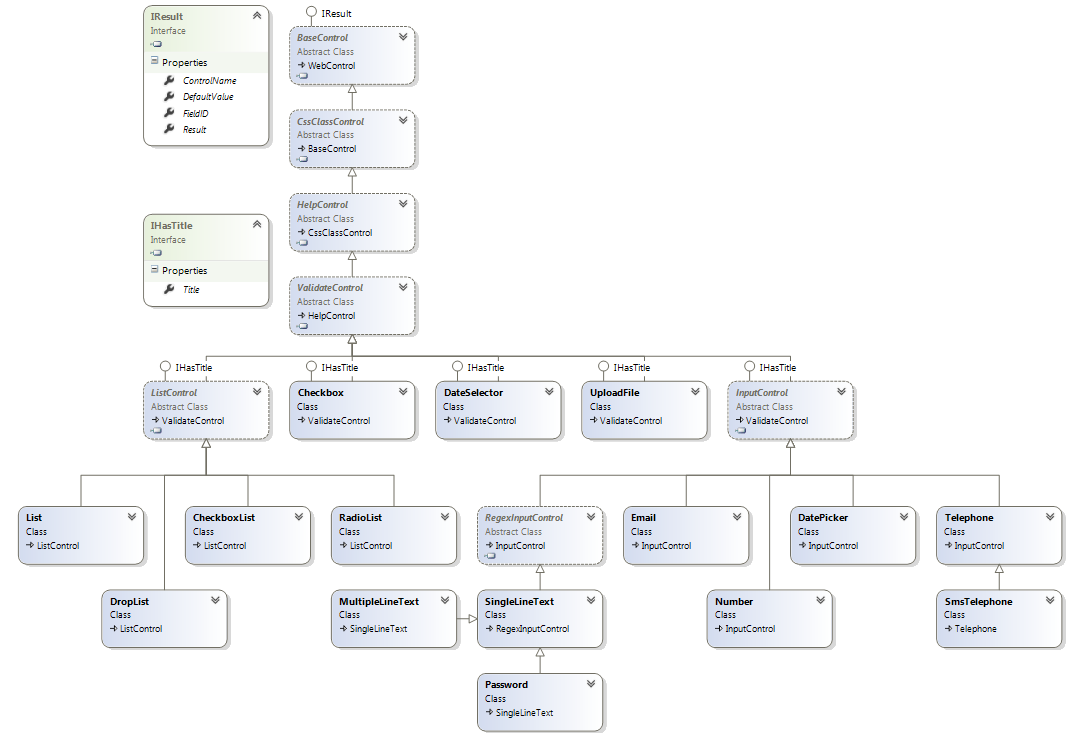 |