Open web form reports
How to access web form reports in Sitecore.
Information about how site visitors interact with web forms is stored in reports that are part of the Web Forms for Marketers module. Form reports are part of the integrated analytics of Sitecore and provide detailed information about a specific web form. These statistics let you analyze the most popular entered values, and the information collected can also be easily exported to either a Microsoft Excel or XML file.
The web form reports contain information about the following:
Summary of all form responses
Detailed reports of form responses
Additional details
To open the form reports:
Log in to the Sitecore Desktop.
Click the Sitecore Start button, All Applications, Web Form for Marketers, and then click Form Reports.
Select the web form that you want to view reports for.
Alternatively, in the Content Editor:
In the content tree, navigate to
/sitecore/System/Modules/Web Forms for Marketers/Websiteitem and select the relevant form or field in a form. The Forms tab will appear in the ribbon.On the Forms tab, click Form Reports.
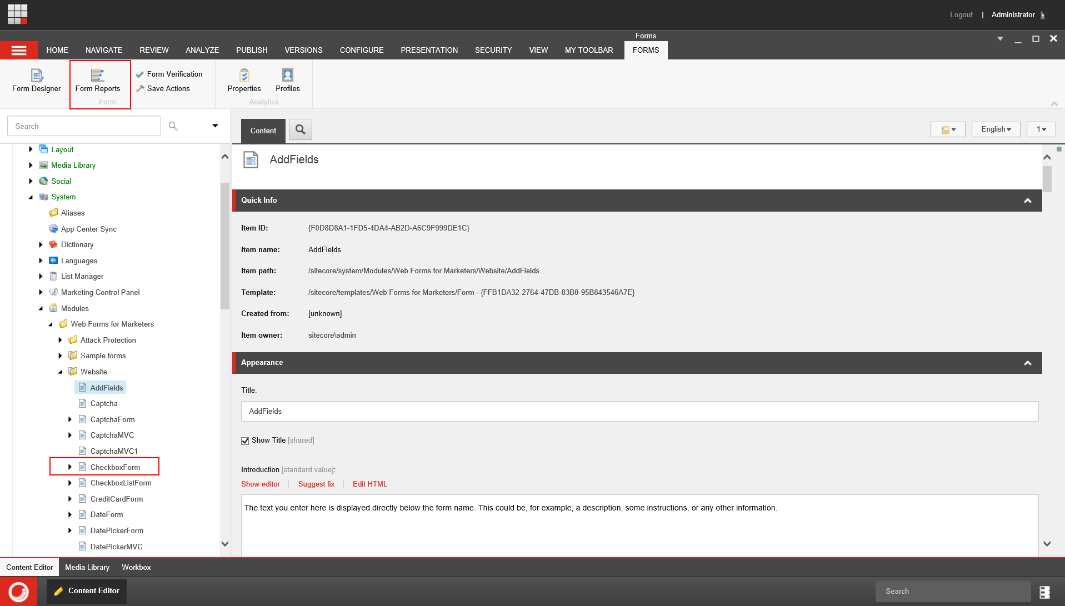
In the report, click the tabs to see either a summary or a detailed view of the form responses. You can see web form reports on two tabs in the Form Reports window:
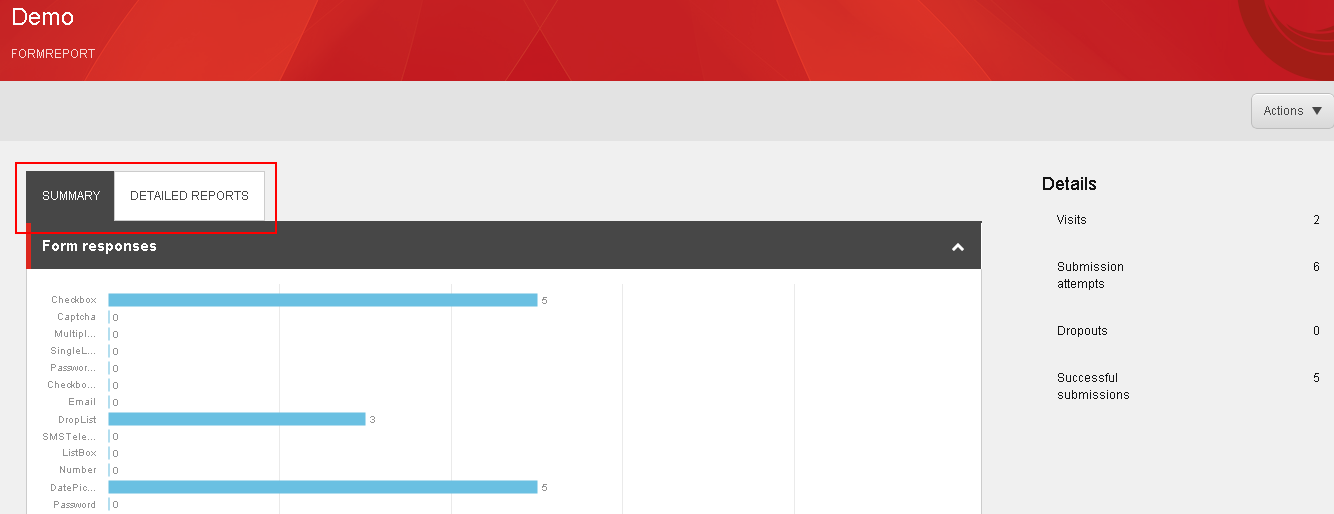 |