Create a virtual network
Create a virtual network (VNet) for your VMs to run in a secure environment.
If you want all of your Microsoft Azure® resources to communicate securely, then you can create a virtual network (VNet). You can use a VNet to:
Create a dedicated private cloud-only VNet.
Extend your data center securely.
Connect cloud-based applications securely.
To create a VNet for your Sitecore solution:
Log in to the Azure portal.
Go to Create a resource, and search for virtual network.
Click the Virtual Network tile, then click Create.
In the Create virtual network panel, in the Name field, enter a name, and in the Address space field, enter 192.168.248.0/22.
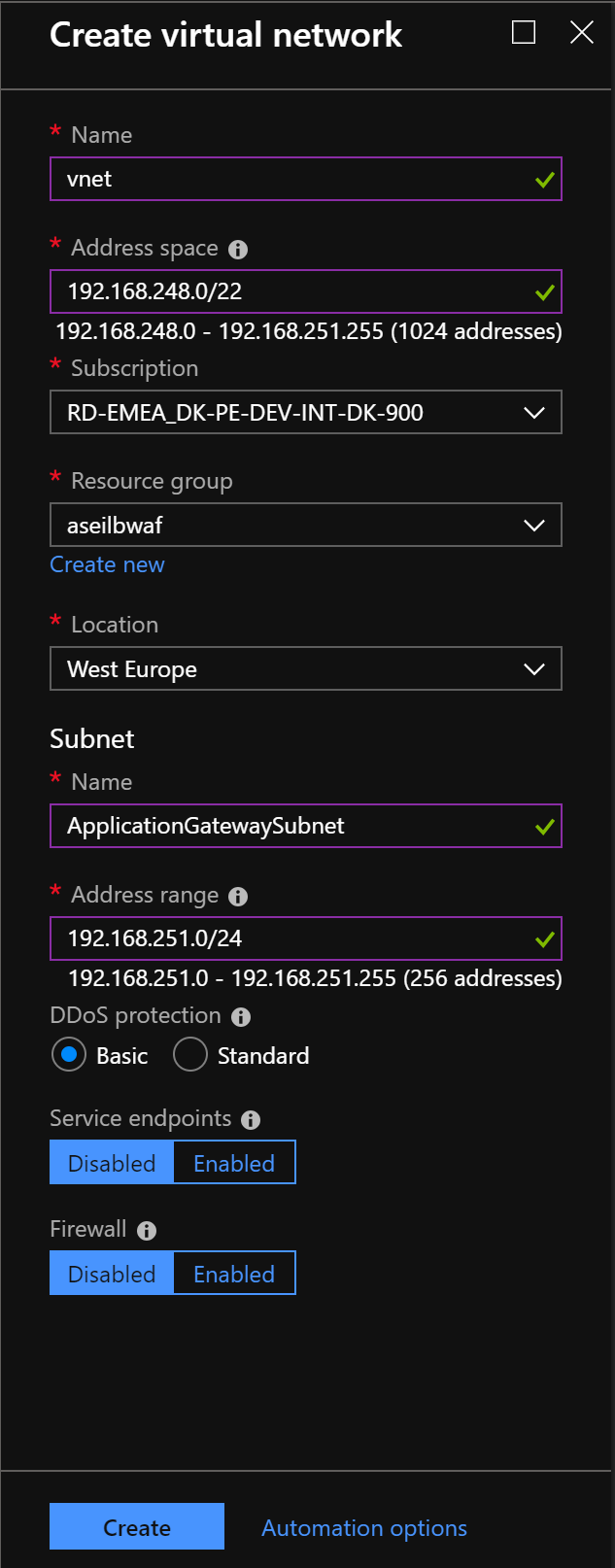
Select a Subscription, a Resource group, and a Location.
To manage the application gateway, in the Subnet section, enter a name for the subnet, for example, ApplicationGatewaySubnet.
In the Address range field, enter 192.168.251.0/24. Use the default values for all the other fields.
To create the virtual network, click Create and then wait until the virtual network is deployed.
Refer to the Microsoft documentation for answers to frequently asked questions about creating and using VNets.