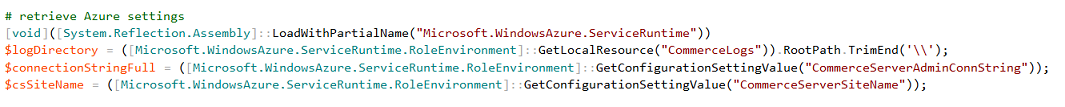Configuration settings
Your startup task requires two configuration settings to complete set up. The first is a database connection string to the MSCS_Admin database. The second is the name of the Commerce Server site, which is required for the registry path of the profile encryption keys. An option for managing these settings is to add them as Azure ConfigurationSettings, so that they can be managed by using the Azure Portal.
The sample deployment script declares two Settings to manage these properties, CommerceServerAdminConnString and CommerceServerSiteName. These settings are defined in the ServiceDefinition.csdef.
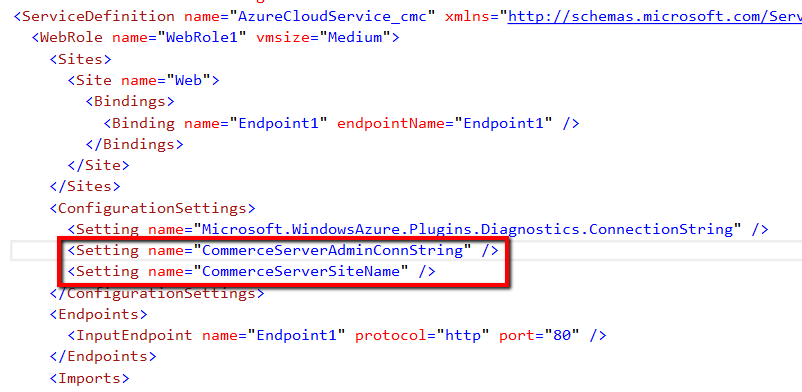
The values for the two properties are then set in the ServiceConfiguration.*.cscfg files.
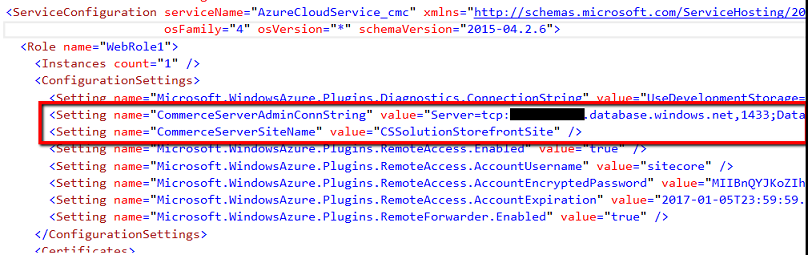
Once the solution is deployed, these settings can then be viewed or changed in the Settings -> Configuration section of the Cloud Service in the Azure Portal.
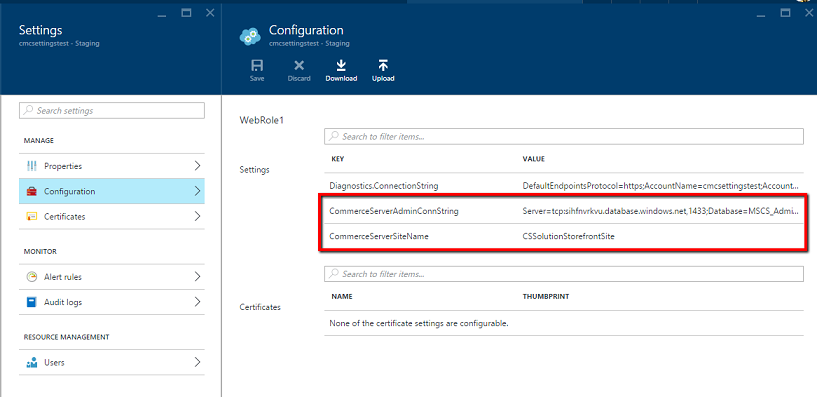
These and other settings can then be used in the Startup task PowerShell script, using the calls shown in the following image: