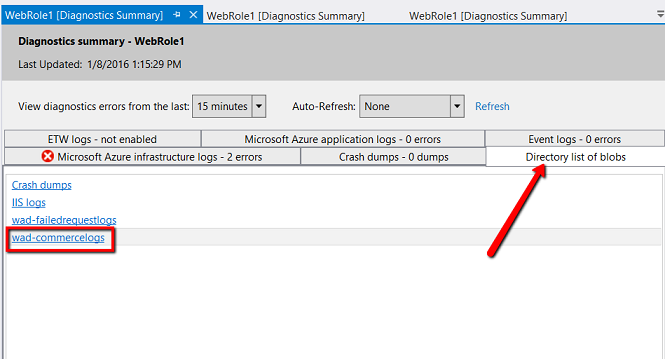Windows Azure Diagnostics (WAD)
During a deployment, you may need to see logging information. Windows Azure Diagnostics (WAD) will allow you to view IIS Logs, Windows Logs such as Application and Security, Custom Log files, and other information from within Visual Studio.
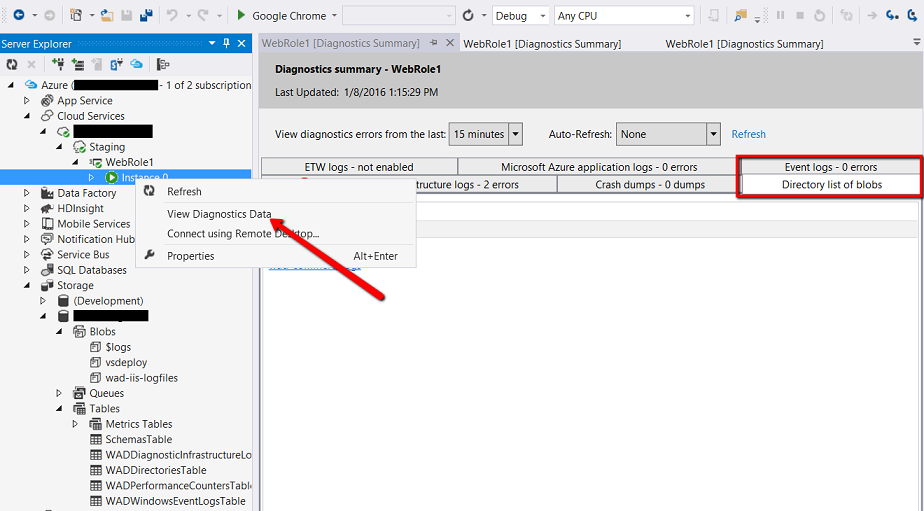
The sample Azure Cloud Service deployment script for Sitecore Commerce Server writes all entries to the Windows Event Log using a ProviderName of SitecoreAzureCommerce. You can find these entries using the Windows Event Log Viewer, and in the Diagnostic Summary in Visual Studio.
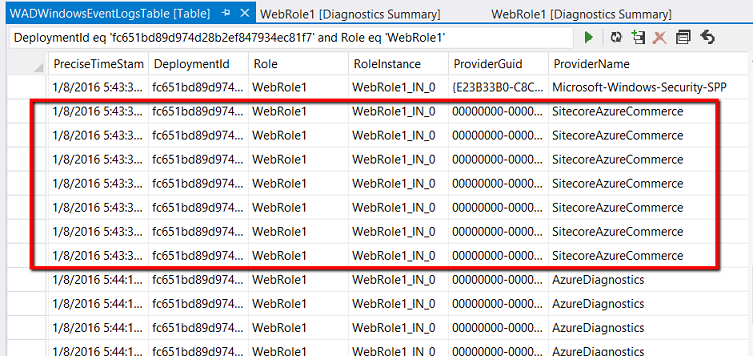
The sample deployment script writes the event logs from the Commerce Server Installer and Configuration Wizard into a custom LocalStorage that is called CommerceLogs. The CommerceLogs storage is then added as a DataSource in the diagnostics.wadcfgx file, and you can access those log files via the Directory list of blobs tab that is located under wad-commercelogs.