Contacts
Overview of the contact entity
A contact represents an individual who interacts with or may potentially interact with your organization. The contact, or contact entity, contains all the information that you collect about an individual from their interactions across channels, devices and websites.
The Sitecore Experience Platform enables you to track all contacts who interact with you, whether they are new or already known to your organization. All trackable information about an individual contact is stored in the Experience Database (xDB) collection database. Over time, this enables you to build up a detailed picture of all the experiences of every customer, enabling more accurate profiling and providing more relevant, personalized experiences.
The xDB stores information about the contact such as:
An individual's name
E-mail addresses
Phone numbers
Profile picture
Behavior profile
Interaction history
Outcomes
Engagement automation states
The xDB is fully scalable so you can track every contact without losing any important data. There are several different ways that you can customize and extend the contact entity in the xDB, enabling you to collect contact data in the way that best suits the needs of your organization.
When a contact first interacts with your website they start out as an unidentified contact in the system until they provide enough information to be identified. Once a contact has been identified, the unidentified contact is replaced with the identified contact record.
You can also use the Interaction Registry to import interactions recorded in other systems, such as from mobile applications, third party websites, or from a CRM system.
Viewing contacts in the Experience Profile
The Experience Profile presents key information about contacts in a single application designed for sales and marketing employees. You use this to view information about contacts, including goals converted, campaigns interacted with, events triggered, and profiles matched. The Experience Profile uses the segmentation index to retrieve a list of latest contacts from the xDB.
Example of contact and interaction data displayed in the Experience Profile.
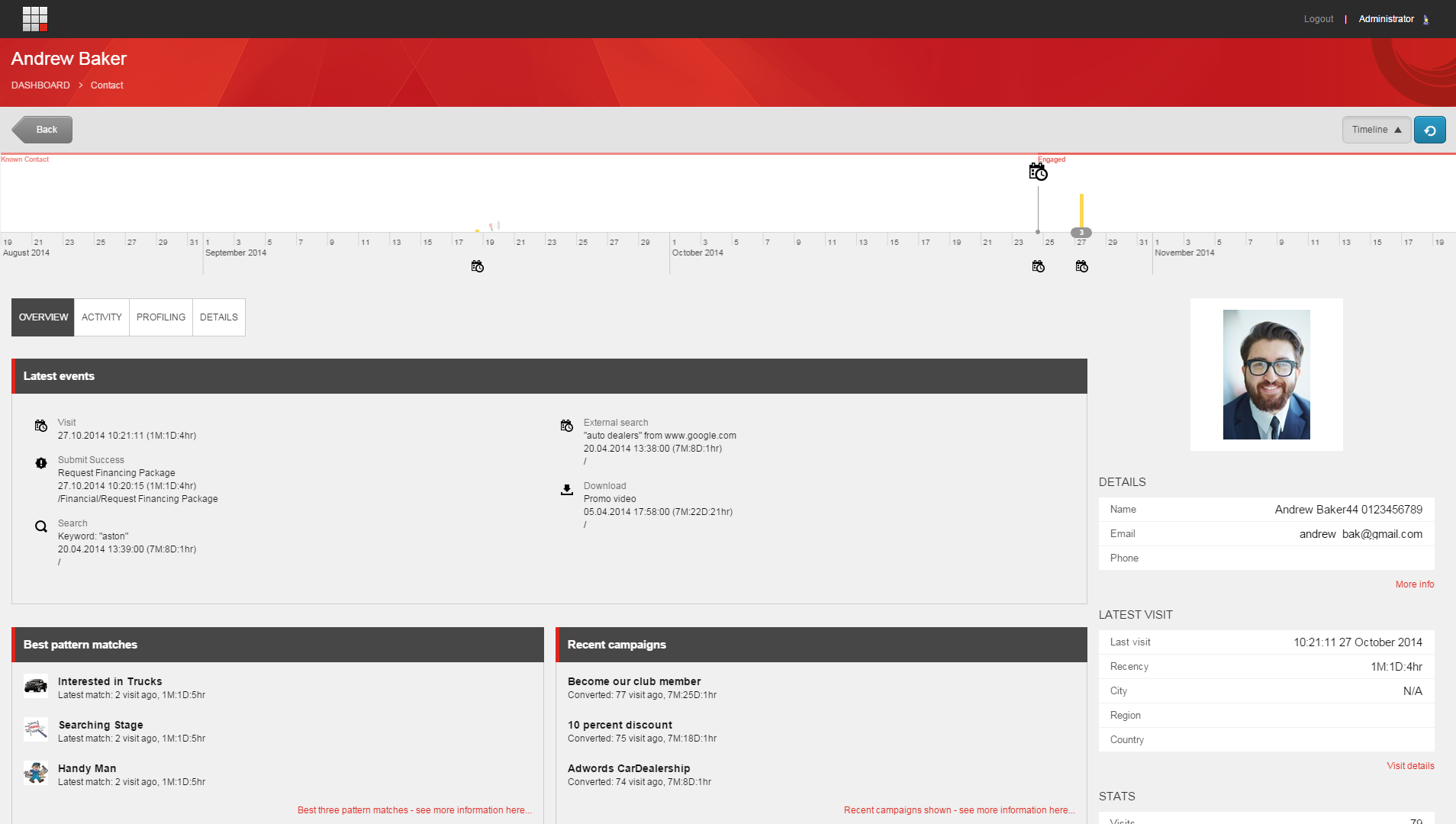 |
The Contact Behavior Profile stores information about a contact's past profiling activity such as profile pattern matches. This information is stored on the contact in the xDB, and is available each time the contact visits your website. Contact Behavior Profile information can be used to provide personalized content based on the most relevant profile pattern matches.
By default, if you use the interaction registry to import other types of interactions, then this information is used to update the contact behavior profile in the same way as for website interactions.