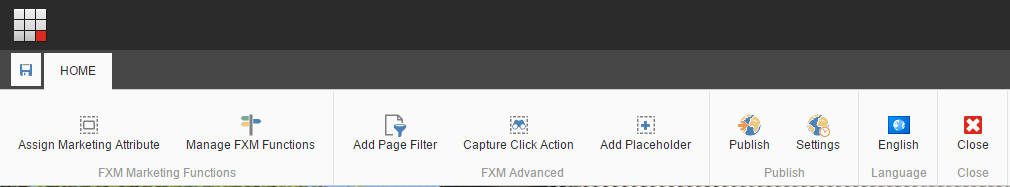The Federated Experience Manager
The Federated Experience Manager is an application that allows you to track external, non-Sitecore websites with Sitecore.
The Federated Experience Manager (FXM) is an application that allows you to track visitor interactions and generate analytics information on external, non-Sitecore websites with Sitecore. You can use FXM to implement personalization rules, create goals and events, and implement content profiling on an external website. You can also implement rules that include non-Sitecore sites in engagement plans, as well as track traffic from the external website in Experience Analytics.
To enable FXM functionality, a JavaScript tag is added to the external websites. This tags the external site and allows the FXM application to connect the external site's components to the Sitecore Experience Platform. FXM has a dedicated Experience Editor that allows you to assign marketing attributes, implement personalization rules and personalized content as you would on the Sitecore XP.
You can access the FXM through the Marketing Control Panel or through the FXM application on the Sitecore Launchpad.
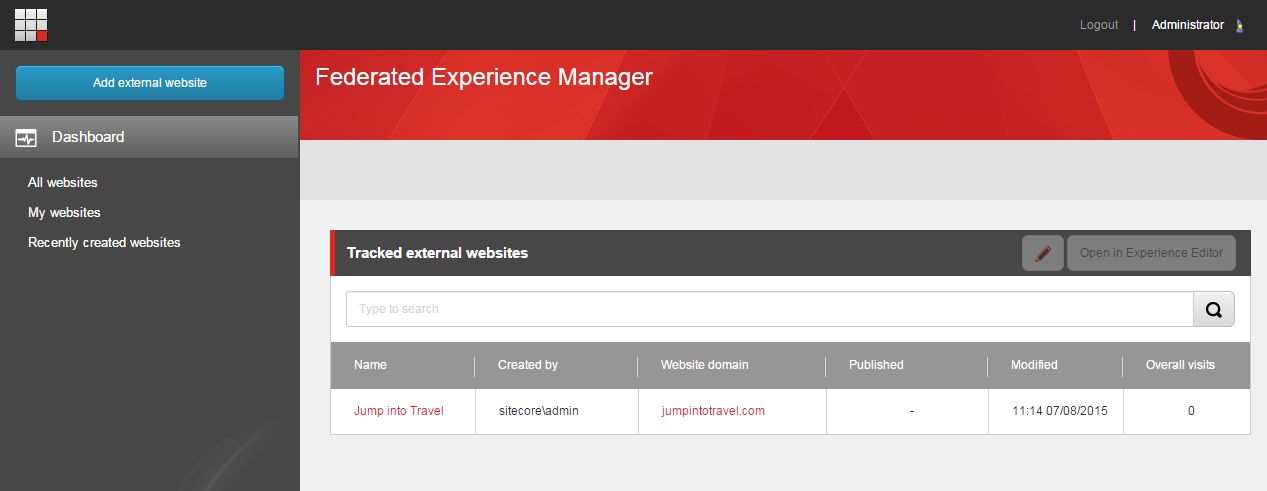 |
When you have applied the FXM JavaScript tag to an external website, you can assign FXM functionality in one of the following ways:
Capture Click Action – assigns Sitecore marketing functionality to external website components on a page level. For example, you use click actions in the FXM Experience Editor to add the ability to assign goals, events, or outcomes to a button on a landing page.
Add Placeholder – replaces existing external components with a Sitecore placeholder, enabling you to add personalized content on the external site. For example, you can replace a banner on an external website with a Sitecore banner. You can then create different variations of the banner to show to visitors who meet certain personalization rules.
Add Page Filter – assigns goals and edit components on individual pages. You can assign marketing attributes directly to a page filter. For example, you can assign a page filter and then assign marketing attributes, such as profile cards, to the filter. You can then add a placeholder on the page, and implement personalization rules that show different content to visitors who match that profile card.
Assign Marketing Attributes – assigns marketing attributes, such as goals or events, to items that have click actions and placeholders associated with them.