8.18. Test Pipeline Batch¶
The pipeline batch is ready to run.
In Content Editor, navigate to your tenant.
Navigate to Pipeline Batches > City Info from File to City Info Item Sync Pipeline Batch.
In the Content Editor ribbon, click Run Pipeline Batch.
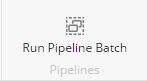
Click OK.
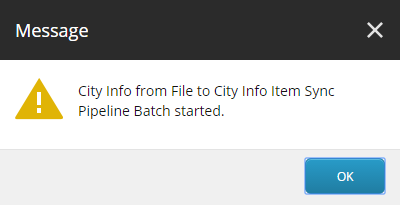
In the pipeline batch summary you should see messages like the following:
INFO 5 rows were read from the file. (pipeline step: Read Text File, endpoint: Read Text File)
INFO 5 elements were iterated. (pipeline: Read City Info from File Pipeline, pipeline step: Iterate Rows from Text File and Run Pipeline)
In Content Editor, under sitecore > Content > Cities, you should see 5 items.

Each city item should have its fields populated. The following is an example of the New York item.
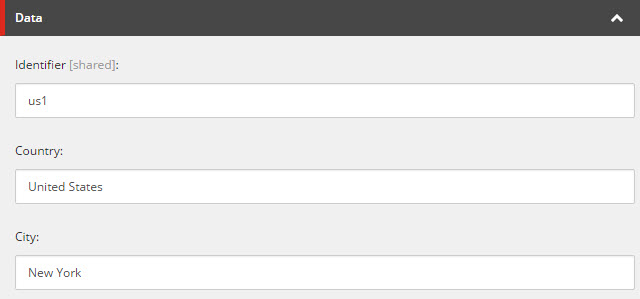
Hint
If you change the text file and run the pipeline batch again, the Sitecore items will be updated.
If you remove a row from the Sitecore, the corresponding Sitecore item will not be deleted. You did not implement any logic to do this.
If you change the identifier value for an existing row, a new Sitecore item will be created.
In addition, the identifier value in the text file must be unique. Duplicate identifiers will result in duplicate Sitecore items and not all of the duplicate Sitecore items will be synchronized.
If you change a field value on a Sitecore item, that value will be overwritten the next time the pipeline batch is run. In order for changes to the Sitecore item to result in the text file being updated, you must extend your provider.
8.18.1. Troubleshooting¶
This section describes common problems and their solutions.
The button is disabled
Make sure your tenant is enabled as described in Add Tenant.
The pipeline batch generates errors about missing pipeline context plugins
If you get an error like the following, make sure that the correct pipeline is assigned to the pipeline batch:
ERROR Pipeline context is missing at least one required plugin. (pipeline step: Resolve City Info Item...
If you get an error like the following, make sure that the pipeline steps are in the correct order under the pipeline items.
ERROR Pipeline context is missing at least one required plugin. (pipeline step: Iterate Rows from Text File and Run Pipeline...