The global EXM settings
Define the global Email Experience Manager settings, which are common to all the manager roots in a solution.
The global Email Experience Manager (EXM) settings are the settings that are common to all the manager roots in your EXM solution.
You can set up and manage these settings from the Email Campaign Manager item in the Content Editor (/sitecore/system/Modules/E-mail Campaign Manager.)
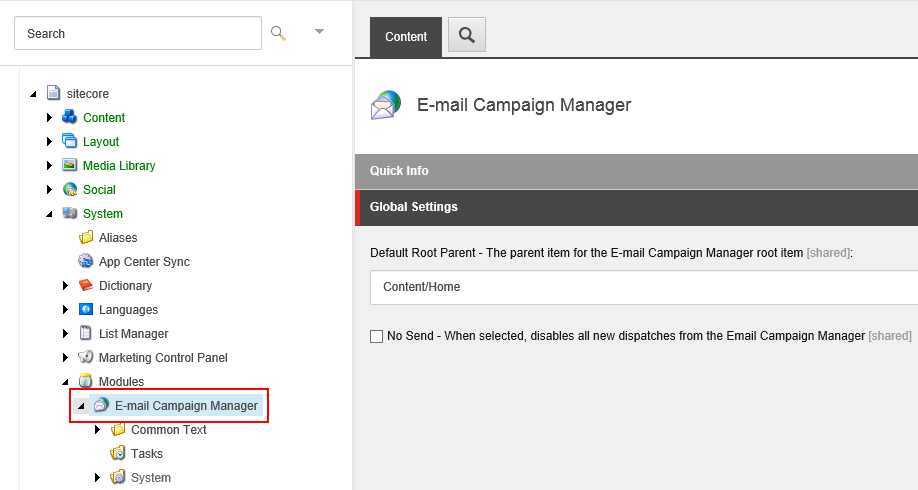 |
Note
You can also access this item in the Sitecore Desktop. On the Start menu, click All Applications, Email Campaign, Settings.
This item contains the following settings:
Setting name | Sample value | Description |
|---|---|---|
Default Root Parent | <path to item> | The parent item of the manager root. |
No Send | - | Select this check box to suppress the actual access to the SMTP server and to receive the message “Sending Disabled” when you try to send an email message. |
This item has three subfolders, which let you manage global module settings:
This folder contains various labels and messages that are used throughout the module.
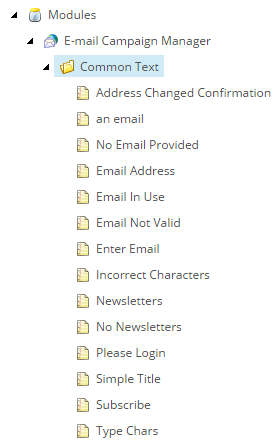 |
This folder stores the role-specific tasks in a scaled environment.
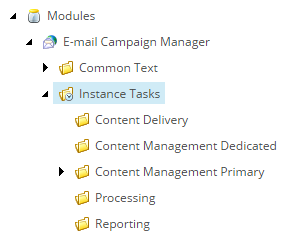 |
This folder contains tasks for scheduled dispatches. The appropriate task is created automatically when you schedule a message dispatch for a specific time.
This folder contains the following system items:
Message States – contains the various states that the email campaign can be in.
Message Types – contains the messages types available in EXM.
App Center – stores settings for the Sitecore Application Center in the EXM application.
Root List – contains the list of manager roots available in the root switcher. This item is updated automatically.
Security Key – contains the private system key used during the message generation. This key is generated automatically during the module installation.