Enable the multilanguage message functionality
Abstract
Configure the EXM module to use the functionality that allows delivering messages in the recipients' preferred language.
The Email Experience Manager lets you send messages to recipients in their preferred language.
Note
The preferred language of the recipient is defined by the Preferences facet of a contact.
You must add the languages that you want your marketers to be able to choose from when they create a new language version of a message.
To change the range of available languages, edit the list of master languages in the /sitecore/System/Languages folder.
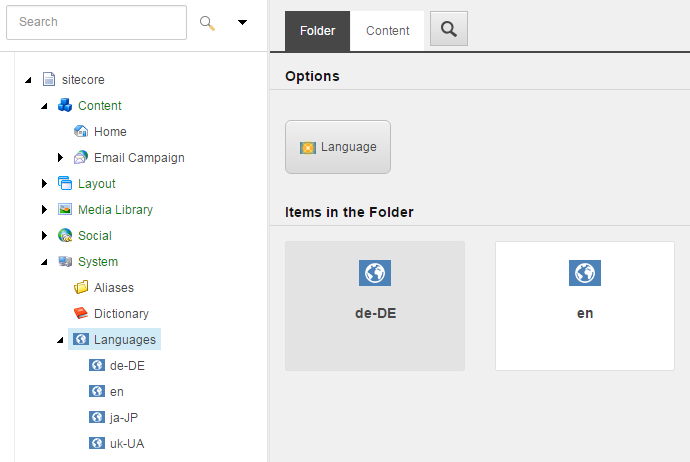 |
When the marketer creates or edits a message, they can create a new language version of a message from the Message languages drop-down menu.
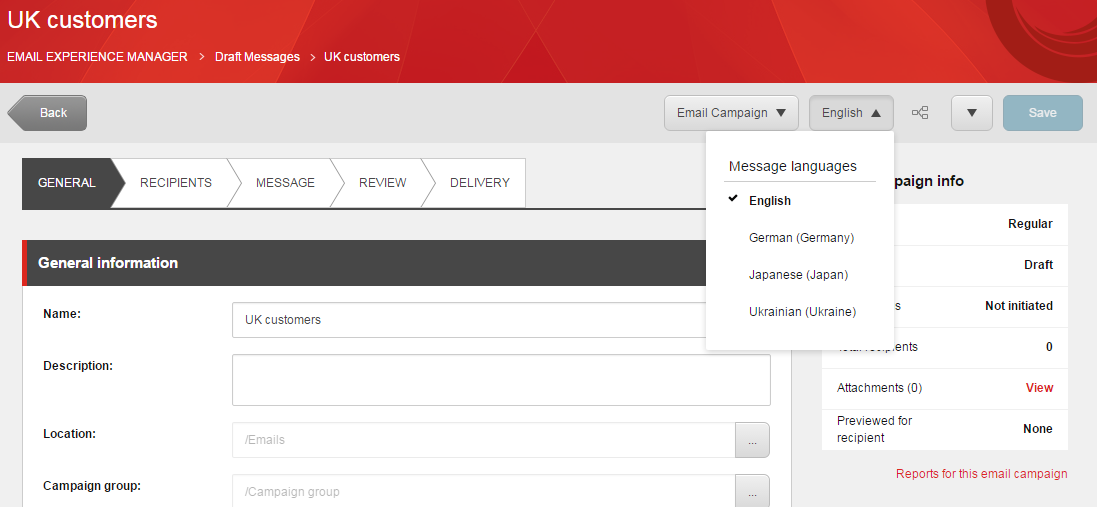 |