Configure a message setting
Abstract
Learn how to configure message settings on a specific message without affecting other messages of that type.
You can configure message settings either on a specific message or on a message type level.
To configure a specific message:
In the Content Editor, click Sitecore/Content/Email Campaign/Messages.
In the Messages folder, select the specific message that you want to configure and then click the Content tab on the right.
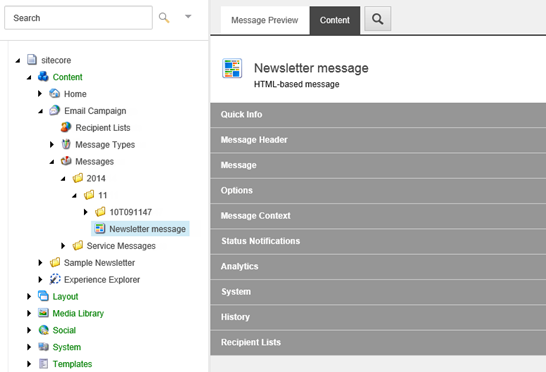
Edit the relevant settings and save the message.
These settings apply to the selected message only.
To apply general settings to all messages of a particular type, set up the default parameters for a particular message type.