Online message versions
An online version of your newsletter to let people view it in a browser or share a link to it.
In an email campaign, you may want to have an online version of your newsletter to let people view it in a browser or share a link to it.
The header of the Newsletter message template contains the Destination field. In this field, you can insert a link to the online message version. You can use either a relative path that points to a Sitecore item or an absolute path of any webpage.
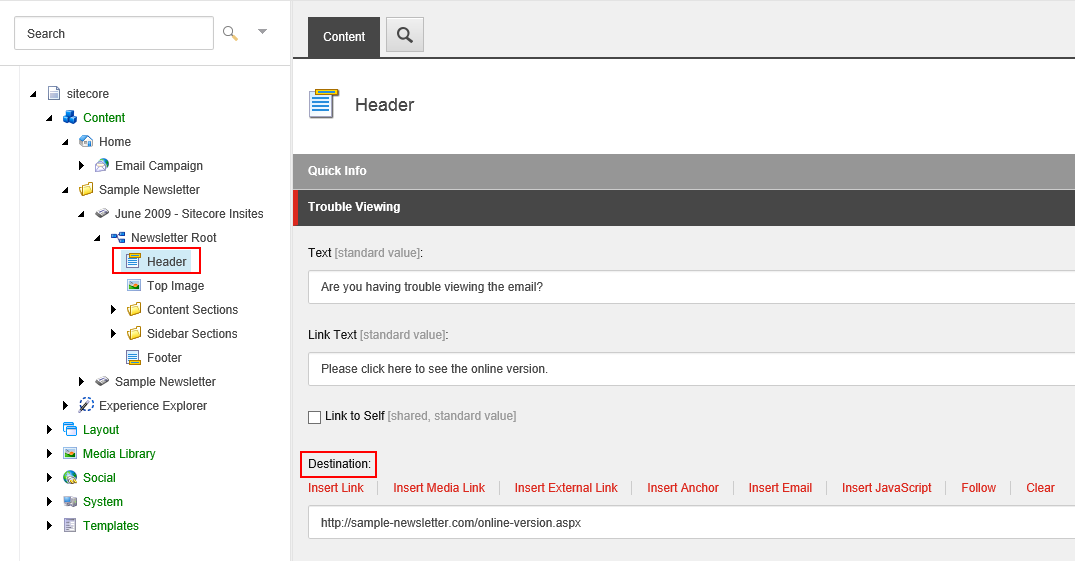 |
If you have filled in the Destination field, the email message to subscribers contains a link that lets them view the online version of the newsletter:
 |
When subscribers receive the message and click this link, they are redirected to the online copy of the newsletter.
The online copy:
Is created automatically when the message is created.
Is personalized – all the tokens in the message are replaced with the relevant values.
Note
Ensure that the Process personalization tokens sublayout is added to the layout details of the template to replace the tokens.
Does not contain a link to the online message version or a footer with links to opt-out pages. The EXM recognizes an online copy automatically and does not render controls that are not relevant.
