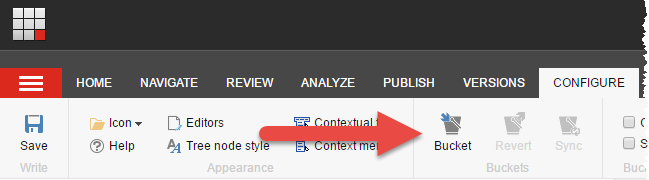Handling Large Numbers of Campaigns¶
By default, all Salesforce campaigns for a tenant are stored as children under a single item.
If you have more than 100 campaigns in Salesforce that you are bringing into Sitecore, it is recommended you set this item to be bucketable. This will ensure Sitecore’s item bucket feature is used, which will improve performance and user experience within Sitecore.
- In Content Editor, navigate to your tenant.
- Navigate to Tenant Settings > Salesforce > Campaigns.
- In the Ribbon, under the tab Configure, click the button Bucket.
- Any child items already created will be moved into the item bucket structure. Any new items created (as a result of future synchronization) will be created in the item bucket structure.