Create an item in the Experience Editor
You can create new items and insert them directly on the webpage using the Experience Editor.
You can create new items and insert them directly on the webpage using the Experience Editor.
Note
How you create items in Sitecore can vary depending on the security roles that you have and the way your website is set up.
To insert a new item:
In the Experience Editor, navigate to the page that you want to add a new item to.
In the ribbon, on the Home tab, in the Edit group, click Insert page.
In the Insert Content dialog box, select the type of item that you want to insert, and in the Content item name field, enter a name for the item.
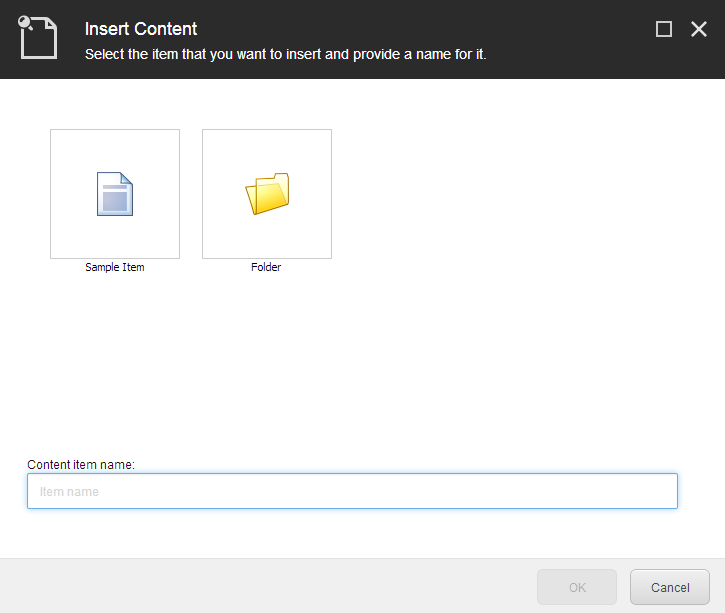
The type of item that you can create varies depending on where you are on the website. For example, if you are on the front page, you can insert a new section and you can add appropriate items to that section.
Click OK .The new section containing no items appears on the website and you can now edit the item by adding text, images, sidebar text, and so on.
Note
When you create a new item, it is automatically locked to prevent other users from editing it.
When you are finished editing the new item, click Save and then Unlock to make the item available to other content authors.