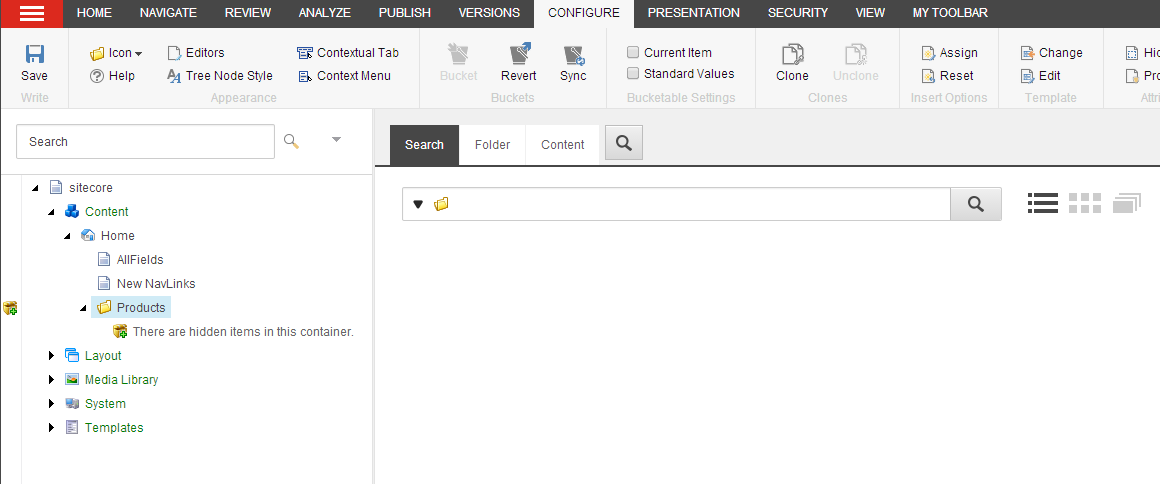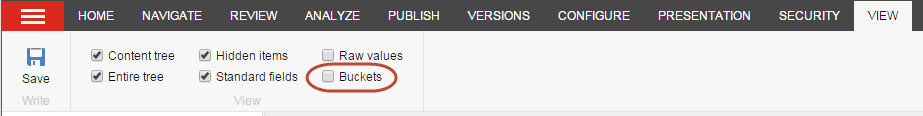Item buckets
An item bucket is a container that you can use to hide innumerable items and still easily retrieve and work with these items.
Item buckets let you manage large numbers of items in the content tree. An item bucket is a container that you can use to hide innumerable items and still easily retrieve and work with these items. The only way to find bucket items is to use the Sitecore search engine.
As your content tree grows, it gets more difficult to locate items, and performance can decrease. For example, if you have a website that markets or sells innumerable products or uses an ever-increasing number of media files, as you continually create more items, your content tree becomes unmanageable. If you use an item bucket to store your items instead, you can store an unlimited number of items in one container without displaying them in the content tree.
Using item buckets has many advantages, including:
All the content items in an item bucket are automatically organized in a logical format that increases the performance of the search engine.
A single item bucket can contain millions of content items without slowing down the UI or congesting the content tree.
You can have as many item buckets as you want. This lets you split up your item buckets into logical containers, for example, one for products and one for articles.
This topic contains information about:
An item bucket can contain both regular items and bucketable items:
Regular items (structured items) are stored in an item bucket, are visible in the content tree, and they maintain their parent-to-child relationship with their ancestors and descendants. These items are based on a template that does not support item buckets.
Bucketable items (unstructured items) are hidden in the content tree and do not maintain their parent-to-child relationship. These items are based on a template that supports item buckets.
Important
You should not store both regular and bucketable items in an item bucket. This can introduce unnecessary complexities.
When you store items in an item bucket, the parent-to-child relationship between the items is removed, and instead the items are organized in a folder structure according to the date and time they were created. Therefore, the item buckets feature is primarily designed for storing content items that do not need to be stored in a hierarchy.
Note
Your Sitecore developer can configure your Sitecore solution to organize the items in the item bucket differently, for example, by their globally unique identifier (GUID).
To decide whether to turn an item into an item bucket, you must decide whether you need to keep the hierarchy of your items in the content tree. If you do not need subitems of an item to be stored in a particular way and if you have many items, item buckets can be a good idea.
Whenever you change the bucketable settings for items in an item bucket, you must synchronize the item bucket to make sure that all the items are hidden or shown according to whether they are bucketable or not.
You must synchronize an item bucket when you:
Make a regular item that is stored in an item bucket into a bucketable item.
Make a bucketable item into a normal item.
Make a template bucketable.
Change a bucketable template into a normal template.
Delete an item from the item bucket.