Test basic content changes
Run a basic content test after you change content on a page.
When you update content on a page, Sitecore suggests that you create a content test that tests the new and old versions of your website's content to find out which content is most effective with visitors.
Note
Before you can use a test to measure the effectiveness of the content, you must set up goals with engagement value points, and assign the goals to pages or actions on your website.
When you want to compare the new version of an item with the previous version, you can start a test in the Experience Editor. This topic outlines how to:
To set up a test in the Experience Editor:
Save and submit the item that you want to test.
In the notifications at the top of the page in the Experience Editor:
If you are using a workflow, click Approve with Test:

If you are not using a workflow and you have enabled test notifications, click Create a test:

Enter a comment and click OK.
The Preview and start test dialog box opens. On the Preview tab, you can preview the test and predict the outcome:
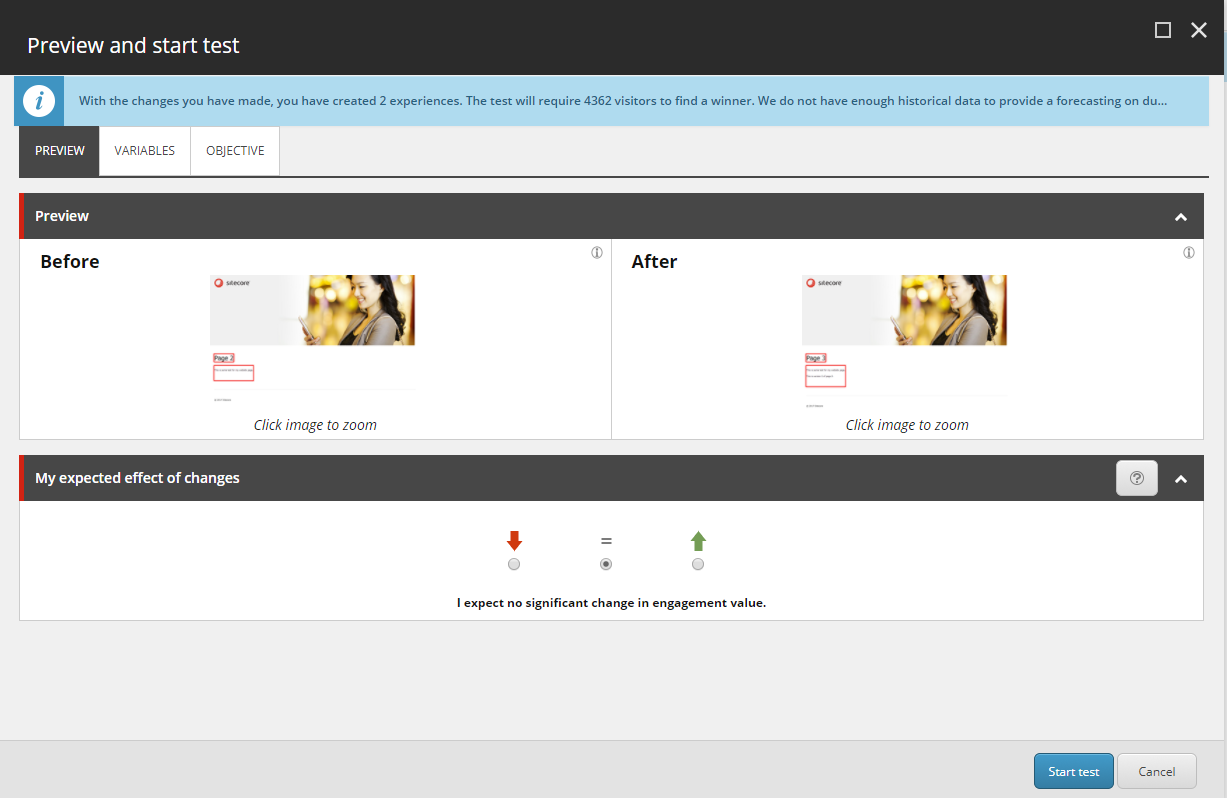
Adjust test parameters
You can use the default settings for all of the test parameters. To learn about custom test configuration, you can read about contest test configuration.
Note
After you start a test, you must not modify it. For example, do not edit the content that you are testing.
To start a test:
In the Preview and start test dialog box, click Start test.
To make the test go live and publish the test to your website, you must publish the page. In the Publish Item dialog, select Smart publish and the Publish related items option.
Note
If you use a workflow that includes Auto Publish, you do not need to publish manually.