View a path funnel
The path funnel shows you how many contacts leave a path and at which specific nodes they exit.
The Path Analyzer is an application that allows you to view the various paths that contacts take as they navigate through your websites. You can see the paths that contacts take when they convert goals and interact with campaigns, giving you an insight into which paths provide the best engagement value per conversion, and which paths are less efficient and could use optimization.
The path funnel shows you how many contacts leave a path and at which specific nodes they exit. From the path funnel, you can access the Funnel report. This shows you the value, visits, and value per visits of all contact experiences through this path.
The path funnel and the Funnel report provide you with valuable insight into where contacts leave your website, which can help you analyze where your website loses potential conversions and where you can optimize your content strategy.
To view a path funnel:
From the Sitecore Launchpad, open the Path Analyzer.
Choose a site map from the drop-down menu.
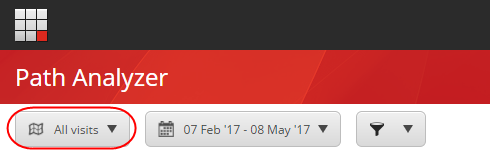
On the map, click the end node of the path for which you want to view a funnel.
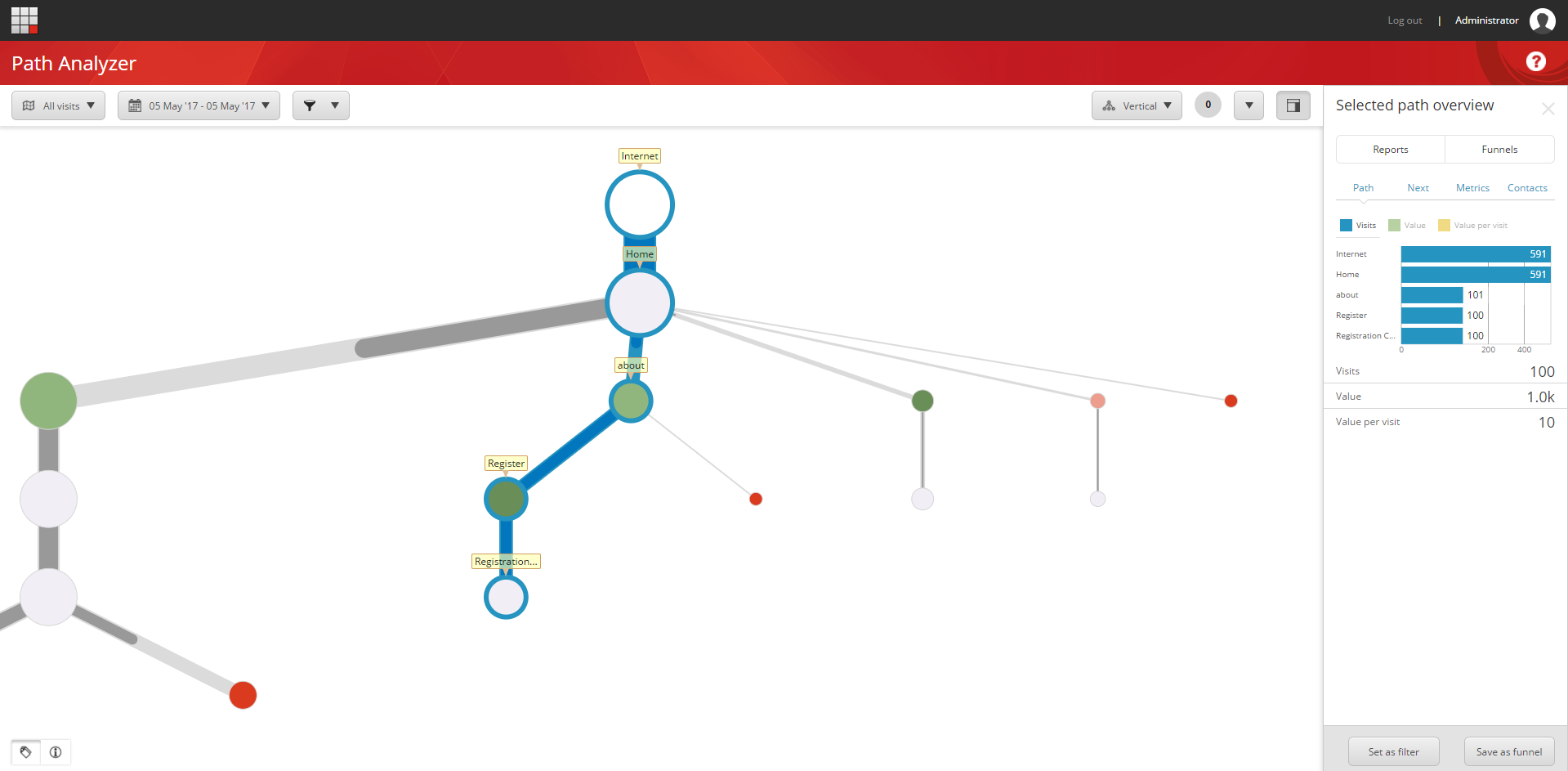
In the right pane, in the Selected path overview section, click Funnels.
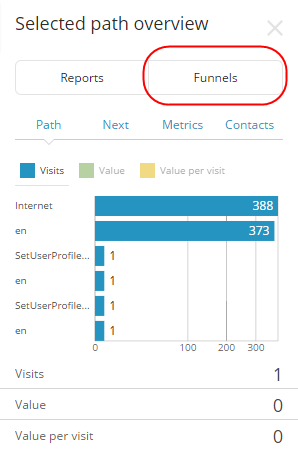
In the Map overview section, click the Select a funnel drop-down list and select the relevant funnel.
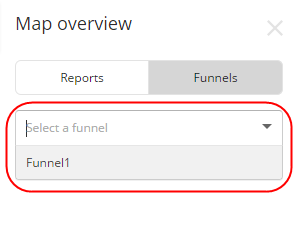
To open the filter and fill it with the funnel details, click the Set as filter button.
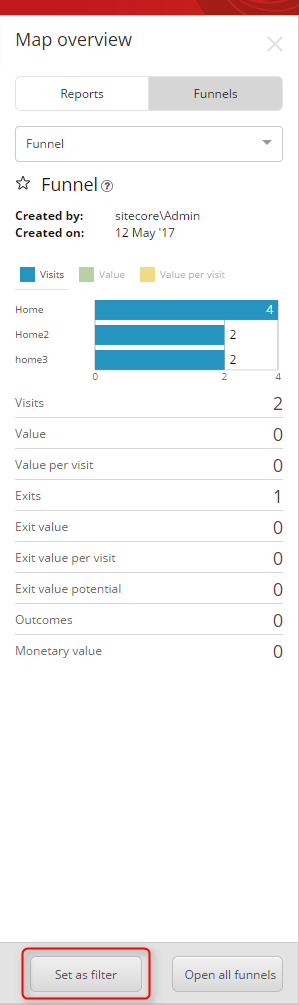
In the Path filter dialog box that appears, click Apply to filter the map with the funnel details.
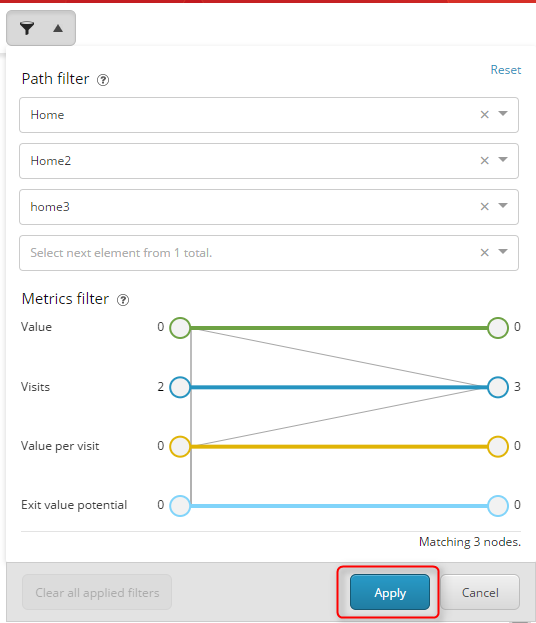
You can now see the report with the funnel you selected.