Engagement plans for email campaigns
The message engagement plan is the link between the message, the recipient, and your website.
When you create a new email campaign in the Email Experience Manager (EXM), a default engagement plan is automatically created for the email campaign as well.
The engagement plan is the link between the email campaign, the recipient, and your website. It offers you valuable insight into the effect that each email campaign has on your website. For example, the engagement plan can show you which recipients opened your email campaign and which ones clicked on a link, and whether they generated any value or activated any goals on your website.
This type of information helps you focus on engaging with your customers and increasing relevancy. The key benefits are:
An insight into the effect of each specific email campaign.
An ability to segment your visitors based on how they respond to your email campaign.
The default engagement plan for email campaigns consists of a number of states that your recipients move through depending on how they respond to your email campaign and what they do on your website. This provides you with an overview of:
How many of your recipients have opened the email campaign.
How many clicked a link and produced value on the website.
How many recipients that have unsubscribed (opted out) from the recipient list.
This information is updated continuously, which means that you always have the latest information about how your email campaign is performing.
Note
By default, the engagement plan does not include any actions that trigger new events from EXM. However, if you want to use the engagement plan to further engage with your recipients, you can edit and extend the engagement plan by adding new states, conditions, and actions.
This topic describes:
In the Engagement Plan Monitor you get an overview of the performance of your email campaign from when you send the email campaign until the last recipient ends their last visit to your website.
The Engagement Plan Monitor monitors:
The delivery of the email campaign – if the recipients received the email campaign.
The response – which recipients who opened the email message and of those, which ones clicked the link to your website.
The behavior of each individual recipient on your website – which goals, events, pages, and so on did the recipient trigger during their visit to your website.
To view the Engagement Plan Monitor for a specific email campaign:
In the Marketing Control Panel, click Engagement Plans and then navigate to the relevant email campaign. On the Engagement Plan tab, click Monitor.
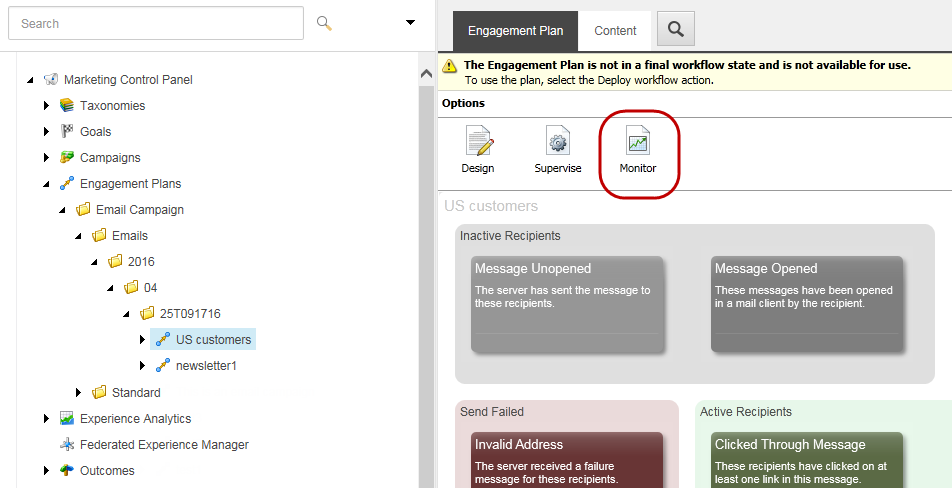
The Monitor dialog box gives you an overview of the Engagement Plan for the selected email campaign and its recipients. The data in the Engagement Plan Monitor is continuously updated to reflect the recipients’ actions in the email message or on the website.
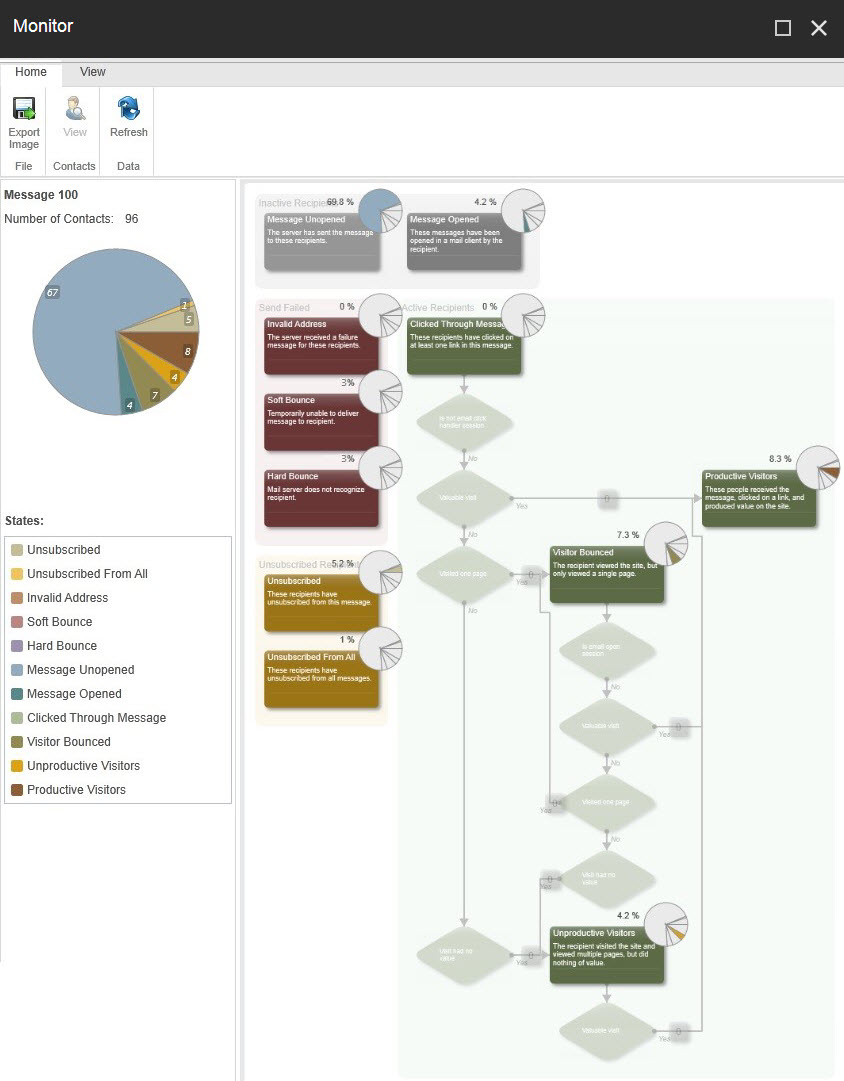 |
From the Home tab, you can:
Export the content area of the engagement plan monitor to an image file. Click Refresh to get the most recent data.
Note
If you need a specific refresh rate for the Engagement Plan Monitor, your Sitecore developer can help you with that.
View a list of visitors and detailed reports for visitors in a specific state. Select a state and on the Home tab, click View. In the Visitors dialog you can:
Export a list of visitors in a specific state to Microsoft Excel. The list includes each visitor’s full name, email address, and number of visits on the website.
View a Visitor Overview report for a single visitor that tells you the value that the specific visitor has accumulated and how active the visitor has been on your website.
View a full report that lists all the known data on all the users in a particular state, how long they have been in that state, and how active they have been on your website.
For a better overview of the engagement plan and its different states, the Engagement Plan Monitor is divided into the following color-coded recipient groups:
Inactive Recipients - this group contains recipients who have received the email message and have either opened or not opened the email message.
Send Failed - this group contains recipients to whom the email message could not be delivered.
Active Recipients - this group contains recipients who opened the email message and subsequently performed some related actions.
Unsubscribed Recipients - this group contains recipients who have unsubscribed to the email message.
Inactive Recipients
This group contains recipients that have received the email message successfully, but who have not performed any other actions, such as opening it or clicking a link in the email message.
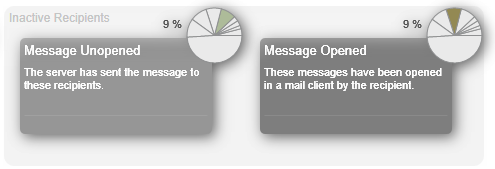 |
The recipients in the Inactive Recipients group are divided into two states:
Message Unopened - contains the recipients that EXM has sent the email message to, but who have not yet performed any actions.
Message Opened - contains recipients who opened the email message but did not click links in it.
If the visitor clicks a link in the email message, the module moves that visitor to the Clicked Through Message state.
If the module receives an error response from the recipient’s email server, it moves the recipient to a state in the Send Failed group.
Send Failed Recipients
This group contains recipients that EXM could not deliver the email message to.
 |
It includes the following states:
Invalid Address – this means that the email address does not match the regular expression or formula that EXM uses to check whether the recipient’s email address is valid. If the address does not match the regular expression, the module moves the recipient to this state.
Soft Bounce – this means that the email message is returned to the sender because it cannot be delivered for some reason. A soft bounce is a temporary failure where there is still a chance that the recipient can eventually receive the email message.
Hard Bounce – this means that the email message is permanently bounced back to the sender because of a failure from the mail server. A hard bounce is a permanent failure.
If a recipient appears in the Hard Bounce state, the module stops sending email messages to this recipient from any target audience. If at a later stage, the recipient clicks a link in a email message that has been sent to them, the module moves this recipient to the Clicked Through Message state.
Active Recipients
This group contains recipients who have opened the email message and who have subsequently performed some related actions.
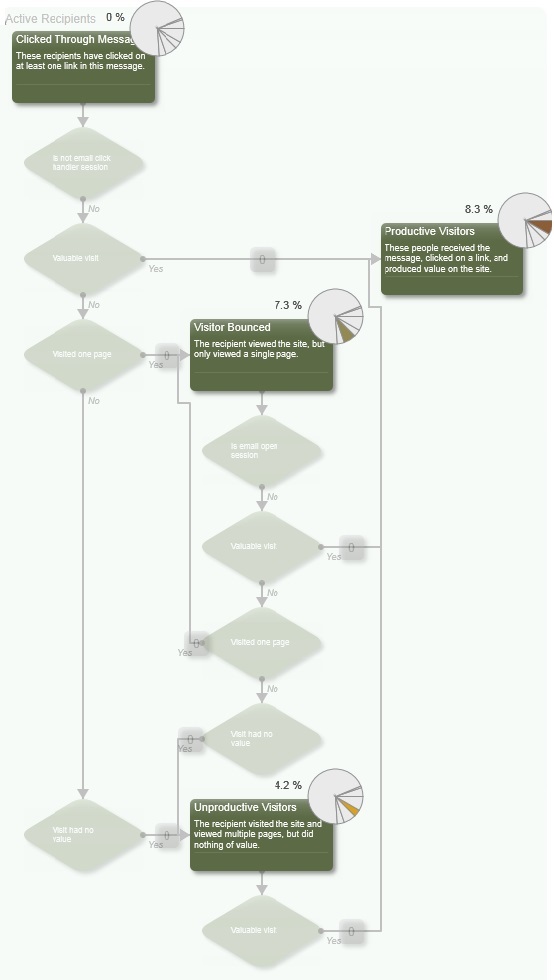 |
The Active Recipient group contains the following states:
Clicked Through Message – if the visitor clicks a link in the email message, EXM puts that visitor in this state. When a browser session of a visitor in this state ends, EXM evaluates the conditions associated with this state for the visitor. The associated conditions are:
Is not email click handler session – this condition ensures that the user did not just open the email message without clicking a link. If the visitor clicked a link in the email message and started a browser session, EXM evaluates the visitor against the next condition.
Valuable Visit – if the visitor achieves any value points after clicking a link in the email message, the visitor is moved to the Productive Visitors state
Visited One Page – if the visitor only visits one page, the visitor is moved to the Visitor Bounced state. Otherwise, the module checks the Visit had no Value condition.
Visit had no Value - if the visitor visits more than one page but does not achieve any value points, the visitor is moved to the Unproductive Visitors state.
Visitor Bounced – if the visitor only visits one page after clicking a link in the email message, the visitor is moved to this state. When a browser session ends for a visitor in this state, EXM evaluates the visitor based on the conditions associated with this state. The associated conditions are:
Is email open session – this condition ensures that the user did not just open the email message without clicking a link. If the visitor clicked a link in the email message and started a browser session, EXM evaluates the visitor against the next conditions.
Valuable Visit – if the visitor achieves any value points, this condition moves the visitor to the Productive Visitors state. Otherwise, the module checks the Visited One Page condition.
Visited One Page – if the visitor visits only one page after clicking a link in the email message, the visitor is moved to the Visitor Bounced state. Otherwise, the module checks the Visit had no Value condition.
Visit had no Value – if the visitor visits more than one page, but does not achieve any value points, the visitor is moved to the Unproductive Visitors state.
Unproductive Visitors – if the recipient visits the site and views multiple pages, but does not generate any value, EXM moves the recipient to this state. When a browser session ends for a visitor in this state, Sitecore evaluates the conditions associated with this state for that visitor. The associated condition is:
Valuable Visit – if the visitor achieves any engagement value points, this condition moves the visitor in the Productive Visitors state. Otherwise, the visitor remains in the Unproductive Visitors state.
Productive Visitors – this is the final state of the engagement plan monitor and it contains all the recipients that have generated any value on the website.
Unsubscribed Recipients
This group contains recipients who opted out from the email campaign.
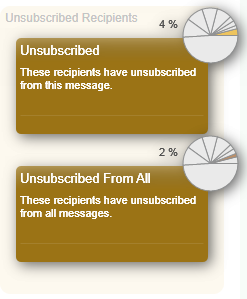 |
The Unscubscribed Recipients group contains two states:
Unsubscribed – contains recipients who opted out from the recipient list related to this email campaign.
Unsubscribed From All – contains recipients who opted out from all recipient lists on your website.