Duplicate an email campaign to create a new one
Abstract
Reuse an existing message to create a new one.
In the Email Experience Manager (EXM), you can reuse an existing email campaign to create a new one. In this way, you can reuse the layout, content, and the list of contacts of an existing email campaign.
To duplicate an existing message:
In EXM, locate and open the email campaign that you want to duplicate.
In the top ribbon of the email campaign, click Actions
 and then click Duplicate email campaign.
and then click Duplicate email campaign. 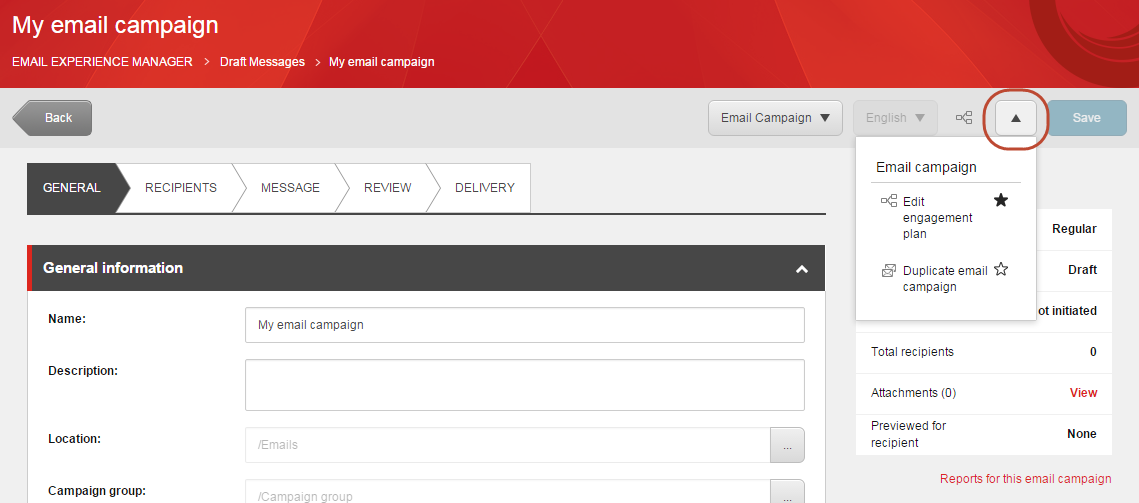
When prompted, enter the name of the new email campaign and click OK.
The new email campaign opens on the General tab and is ready for editing.