Find and open an email campaign
Use the navigation menu in the Email Experience Manager (EXM) to find and open an existing message.
You can use the navigation menu in the Email Experience Manager (EXM) to find and open an existing email campaign.
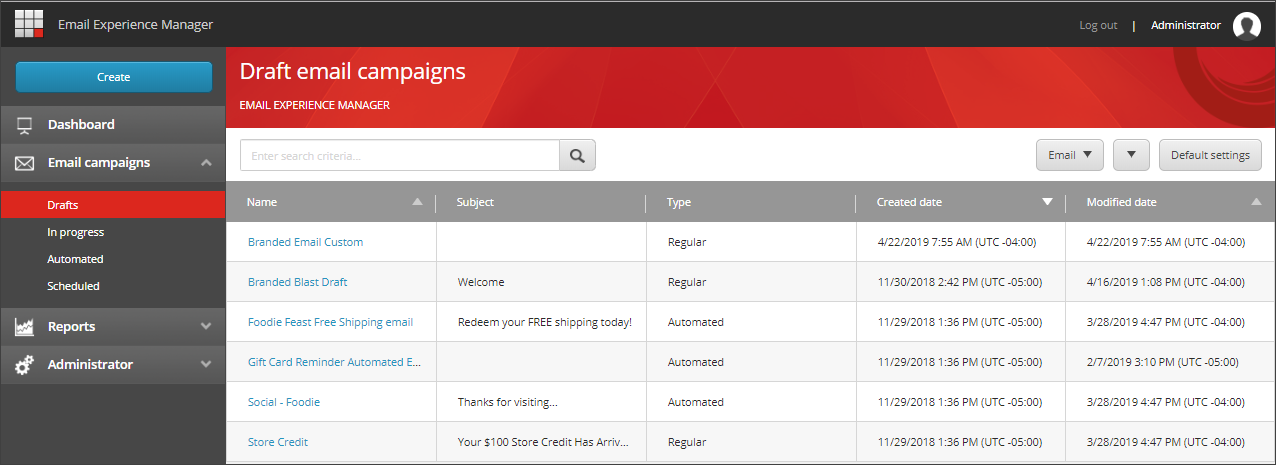 |
The available lists of email campaigns are located in:
The Email campaigns section:
Drafts – a list of email campaigns that have not yet been sent.
In progress – a list of all email campaigns that are currently being A/B tested and email campaigns that have been sent, but where the send process has not completed. For example, email campaigns that has been paused.
Automated – a list of all automated email campaigns that have been activated and that are now ready to be used in an engagement plan.
Scheduled – a list of email campaigns that are scheduled to be sent later.
The Reports section:
Sent email campaigns – a list of all email campaigns that have been sent. Email campaigns that are in the process of being A/B tested do not appear in this list until the winner has been selected and sent to all recipients.
To find and open an existing email campaign:
In the navigation menu, under the Email campaign or Reports section, click a link to see the relevant list of email campaigns.
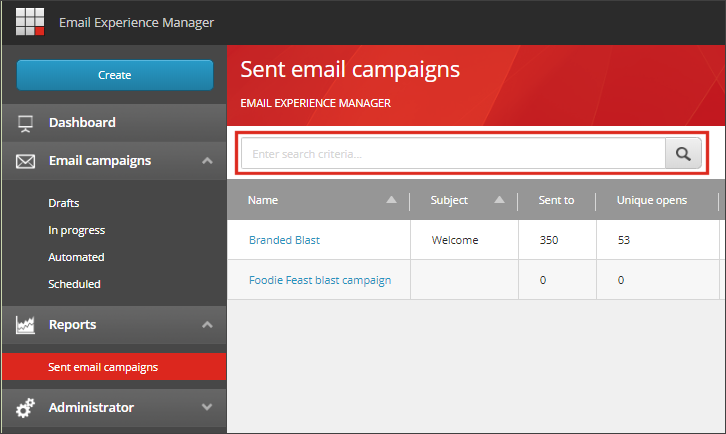
To sort the email campaigns by the column values in ascending or descending order, click the arrow next to the column header. You can only sort the columns where there is an arrow available.
To search for an email campaign, in the section search field, enter the search word.
To open and view an email campaign, click the name link.