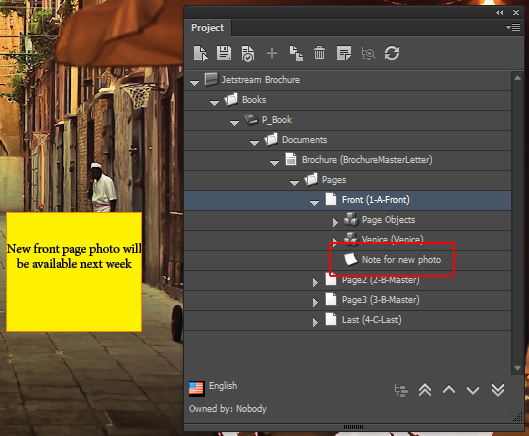Add a note
Use notes to share information in your InDesign projects.
You can add notes to your InDesign projects. A note can be convenient when you are working on a project with a group of people. This way, you can share information in the InDesign project. A note is a text frame with a default yellow background color and Note as the object style. These settings are controlled in the Sitecore item template that defines the note item. The text in a note uses the default text paragraph style. Notes are not visible when you publish your document.
To add a note to a page:
In the Project panel, select the page item where you want to add a note, and click Load the current item to load the page.
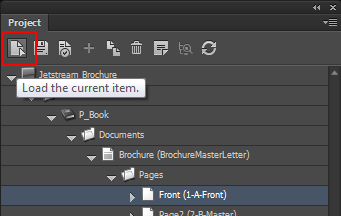
In the Project panel, click Add Note.
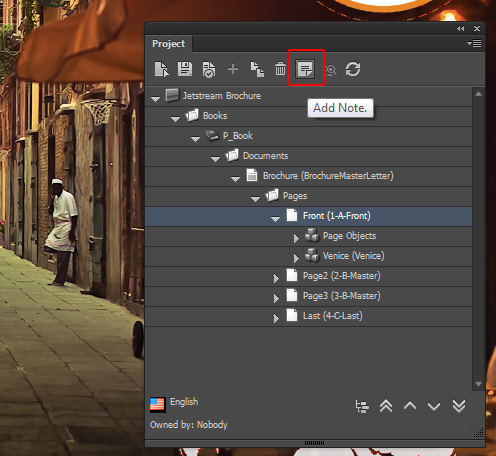
In the Add Note dialog box, enter a name, and click OK.
In the Project panel, click Load the selected item to re-load the page.
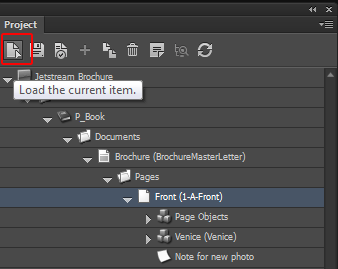
The new note is loaded on the page. Now you can move and resize the note frame and change its content.