Create a snapshot
Abstract
Create thumbnail images of documents, pages, and snippets for preview.
You can use snapshots as previews, for example, in a solution that shows available pages or snippets to the end user. You can create a snapshot to show a thumbnail image of a snippet. You can create snapshots of documents, pages, and snippets.
The snapshots are stored as JPEG images in the Sitecore media library.
To create a snapshot:
In the Project panel, select the item you want to create the snapshot for.
Load the page.
Click the item in the Project panel, and drag it to a snapshots folder in the Snapshots library section.
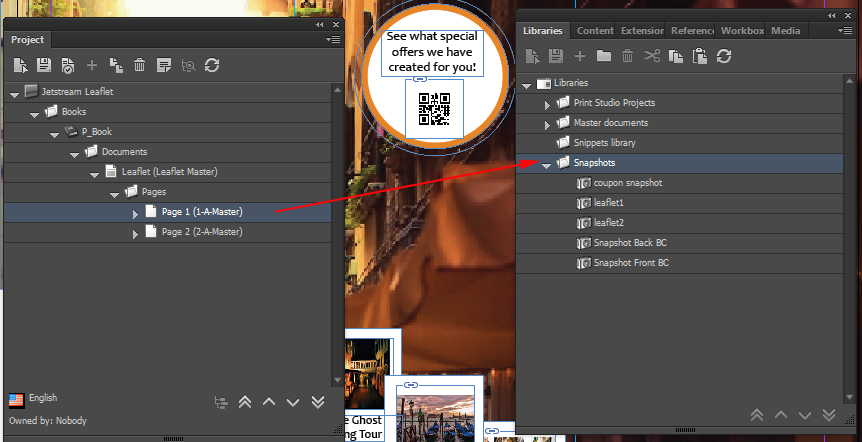
A new snapshot item is created from the page as loaded, and this item is referenced to the selected snippet item.