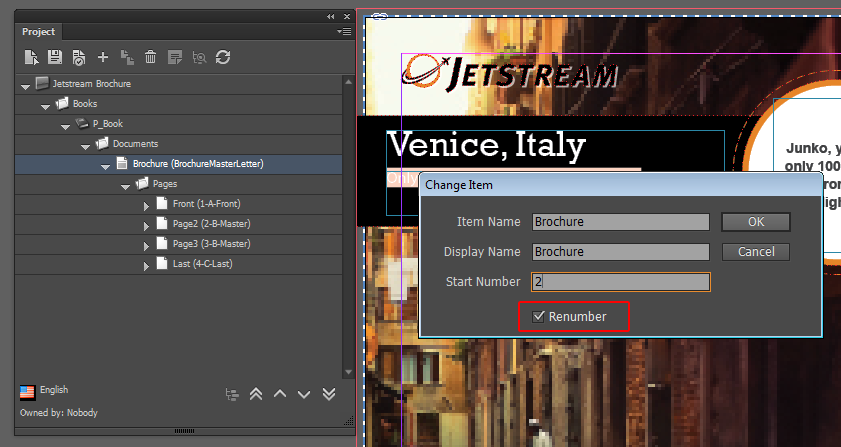Renumber a set of pages
Abstract
Change the numbering of your project or document.
Occasionally, you may need to renumber the pages of a document. For example, because you want to renumber page 2 of your document and have the rest of the pages sequentially renumbered to the end. In the Project panel, you can renumber a set of pages for folders or for an entire document.
To renumber a set of pages for an entire document:
In the Project panel, right-click the document or page item.
In the Change Item dialog box, in the Start Number field, enter the new start number.
Select the Renumber check box and click OK.
All pages in the document are renumbered, starting with the number provided in the Start Number field.