Assign a renderer
Load data to content items by running XML code.
In the Extensions panel, you can access the Renderers library, which stores both default and custom renderers. Renderers are XML code items that are stored in Sitecore and used in InDesign Connector to automatically load data in InDesign documents. If you assign a renderer, InDesign Connector renders the code of the XML rendering item.
For example, a renderer can automatically load the user name of a customer who requests a brochure. In this example, the Sitecore User spot renderer reads the values from the logged in user profile and inserts the user's first name as well as the number of points that they have accumulated to be eligible for a free flight from the loyalty program.
 |
You assign a renderer to a text frame on your InDesign pages. Because the renderer takes values from Sitecore content items, the text frame must be added as a field from the Content panel.
To assign a renderer:
From the Content panel, add the relevant content field to your InDesign page. For example, the title field of the Best Western hotel content item.
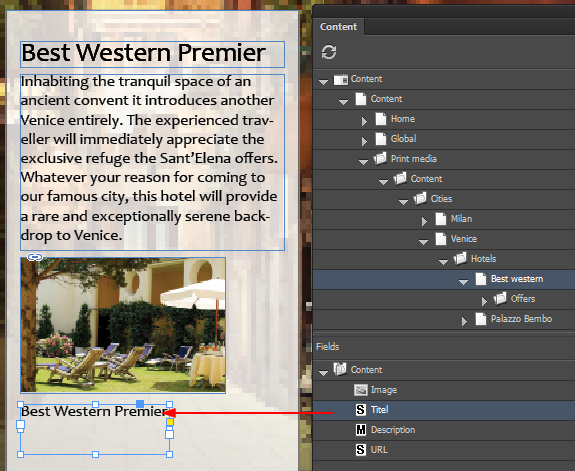
In the Extensions panel, in the Renderers library, click the relevant renderer and drag it to the text frame on the page. For example, you can add a renderer that loads the current hotel room prices.
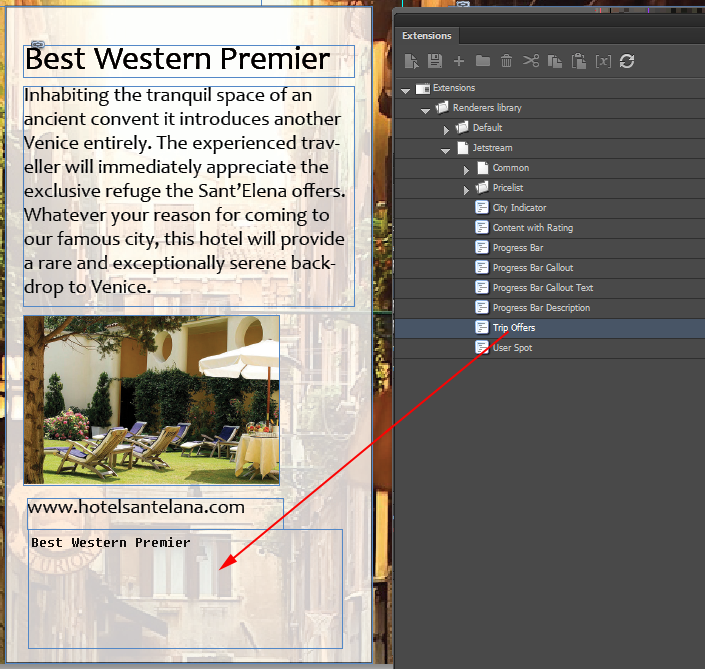
The renderer runs the code of the XML rendering item in Sitecore and loads the relevant data for the content item on the page. For example, the available room prices for the Best Western hotel in Venice.
