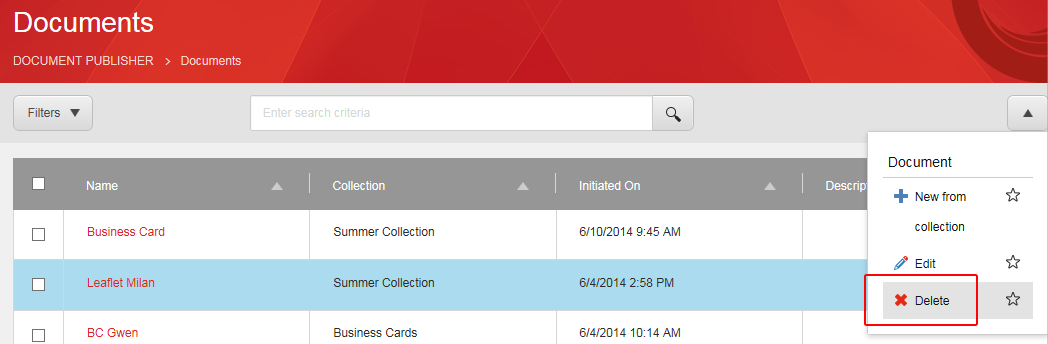Create a document
Create your own documents based on designs by creative professionals.
The Document Publisher lets you use available collateral to create new documents without the assistance of a creative professional. In the collections section, you can find the collections with the designs that you can work with. Ask the person responsible for activating collateral if you cannot find the design that you need.
To create a new document:
In the Collections section, click All Collections.
From the list of available collections, select a collection and click Create document.
Alternatively, if you want to copy an existing document, in the All documents section, select the document and in the drop-down menu on the right, click New from collection.
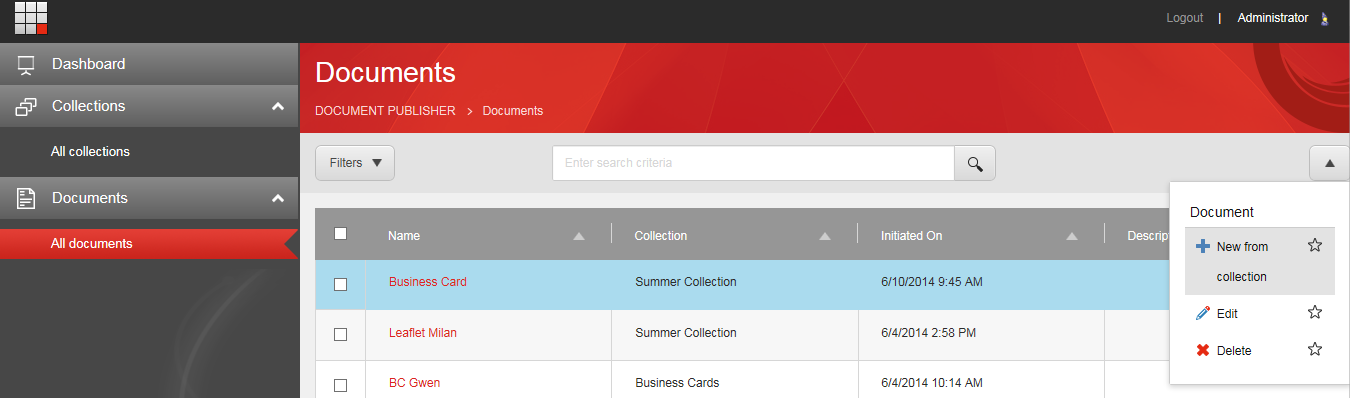
Enter a name and description for your document.
Click Browse to select a design from the collection.
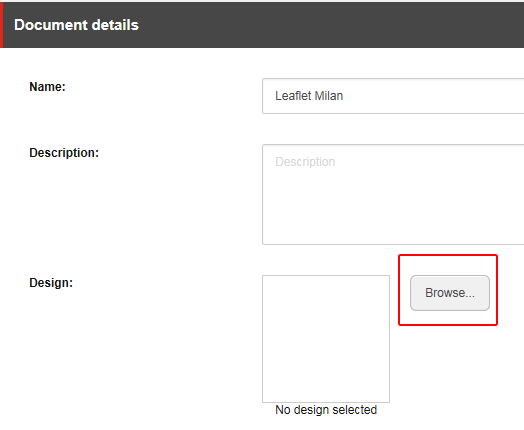
In the Select Design dialog box, select a design and click Insert.
To find the design that you need, you can use filters:
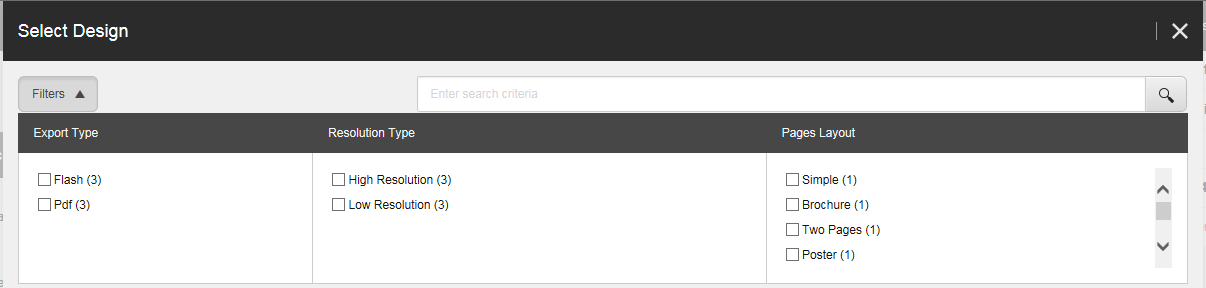
Click Save.
Delete a document
To delete an existing document:
In the All Documents section, select the document(s) that you want to delete, click the drop-down arrow, and then click Delete.