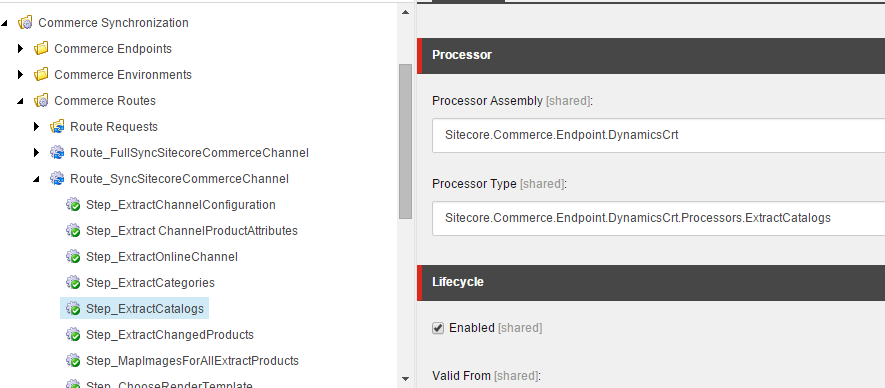Configuring routes
Routes for Dynamics AX ® are supplied as source code in the SDK, and are easily modified to suit individual needs.
Each route step performs a specific task of extracting data, adding value to data, or transforming data into destination formats. The task for each route step is defined in a specific assembly/class. The default behavior can be overridden by supplying a different assembly/class to the process. Additional steps can also be added.
Routes work against endpoints, which are source or destination endpoints. For example, Microsoft Dynamics AX for Retail Commerce Run Time is a source endpoint. You can configure connectivity to one or more endpoints, and allow for configurations for a variety of purposes. Other examples are an endpoint connecting to Dynamics AX, a file system endpoint for interim storage of extracted data, or an endpoint for connecting into the Sitecore Commerce Catalog subsystem.
Route steps can also be a reference to a Child Route, in order to reuse route steps in multiple, larger routes.
Each step is listed as a separate root under /sitecore/Commerce/Commerce Synchronization/Commerce Routes. Each of these steps can be individually disabled. If a user does not wish to run a specific step, the Enable check box needs to be unchecked.