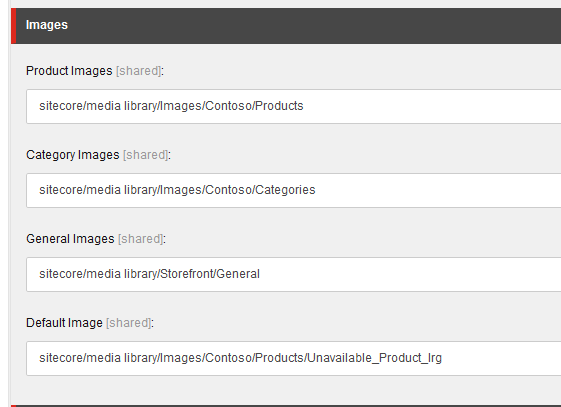Synchronizing images
Abstract
Synchronization does not upload images to Sitecore. Images must be uploaded separately.
Images for Products and Categories are stored in separate libraries. The name of the image should match the name of the image used in Dynamics AX. Image names are case-sensitive. For example, ABC001 and abc001 are treated as two separate images. If the image is not found, the default image will be used.
For synchronization to link the product data to the image in Sitecore, configure the pipeline step located at /sitecore/system/Data Exchange/Commerce Tenant/Pipelines/Sync Contoso Commerce Channel Pipeline/Map Images Step to point at the Sitecore image libraries.