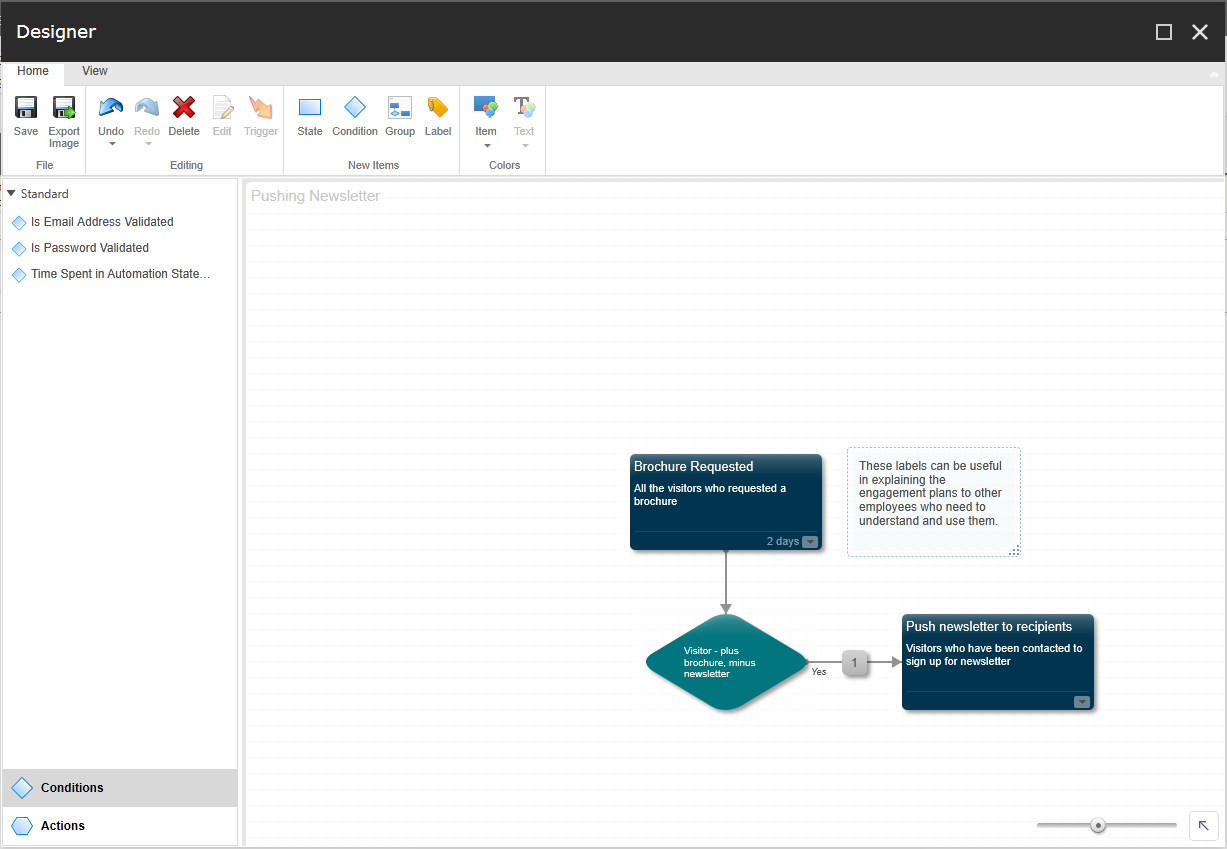Add a label to an engagement plan
You can add labels that describe a plan and the situations that it is designed to address.
An engagement plan is a predefined plan that lets you control how your website interacts with some visitors. You use engagement plans to nurture relationships with your visitors by adapting communication to use the content, channels, and media that are appropriate for each individual interaction.
As your engagement plans grow and get more complicated, you may need to add labels that contain descriptions of the plan and the situations that it is designed to address. These labels can be useful in explaining the engagement plans to other employees who need to understand and use them.
To add a label:
In the Marketing Control Panel, in the content tree, click Engagement Plans.
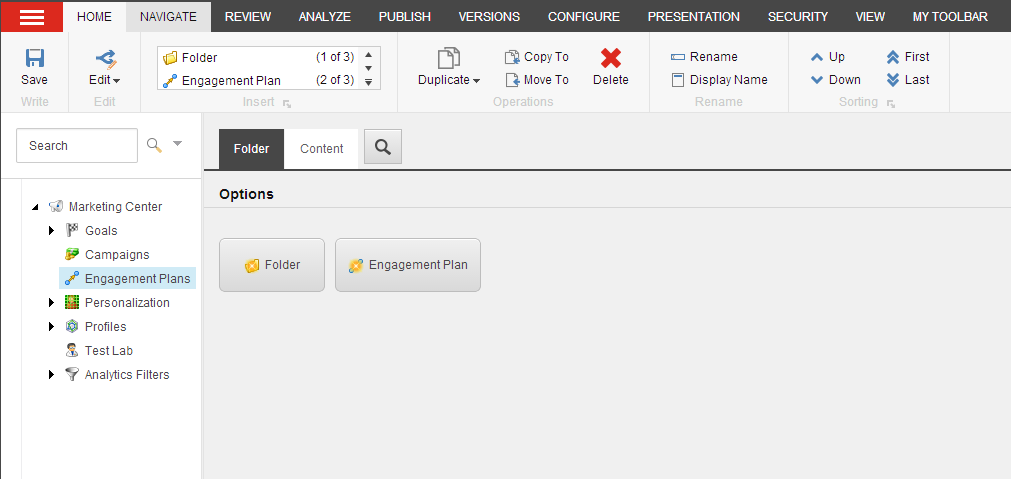
Select your engagement plan, then, on the Engagement Plan tab, in the Options section, click Design to open the Designer.
In the New Items group, click Label and a new item appears in the engagement plan.
Select the new item and drag it to an appropriate place.
In the new item, double-click the text and enter the new text that you want to insert into the engagement plan.
Resize the label and drag it to an appropriate place in the plan.