Engagement plan triggers and conditions
You use triggers and conditions to move visitors to and from different states in engagement plans.
Triggers are the events that compel Sitecore to evaluate the conditions that you define in rules within engagement plans. Conditions are a series of rules that determine whether visitors in a specific state fulfill certain criteria. You use triggers and conditions to move visitors to and from different states in engagement plans.
In engagement plans, there are two types of triggers:
Visitor triggers
Timeout triggers
A visitor trigger specifies that when a visitor achieves a page event or goal, Sitecore automatically evaluates the rule to determine whether or not the visitor meets that condition and what action should be taken.
For example, you could link a visitor trigger to an event, such as a brochure download. Once a visitor downloads the brochure, they meet a condition based on the event and are moved to the next state in the engagement plan.
You use timeout triggers to specify that if a visitor has been in the associated state for a specific time interval, Sitecore must evaluate the linked rule to determine if the visitor meets the condition and what actions should be taken. You can also create timeout triggers that evaluate whether a timeout interval has elapsed since the last time Sitecore evaluated a condition.
For example, you could set up a timeout trigger on an engagement plan state that will evaluate a rule after two days. After that time has elapsed, Sitecore checks to see if a visitor met the conditions in the state, and then moves the visitor on in the engagement plan accordingly.
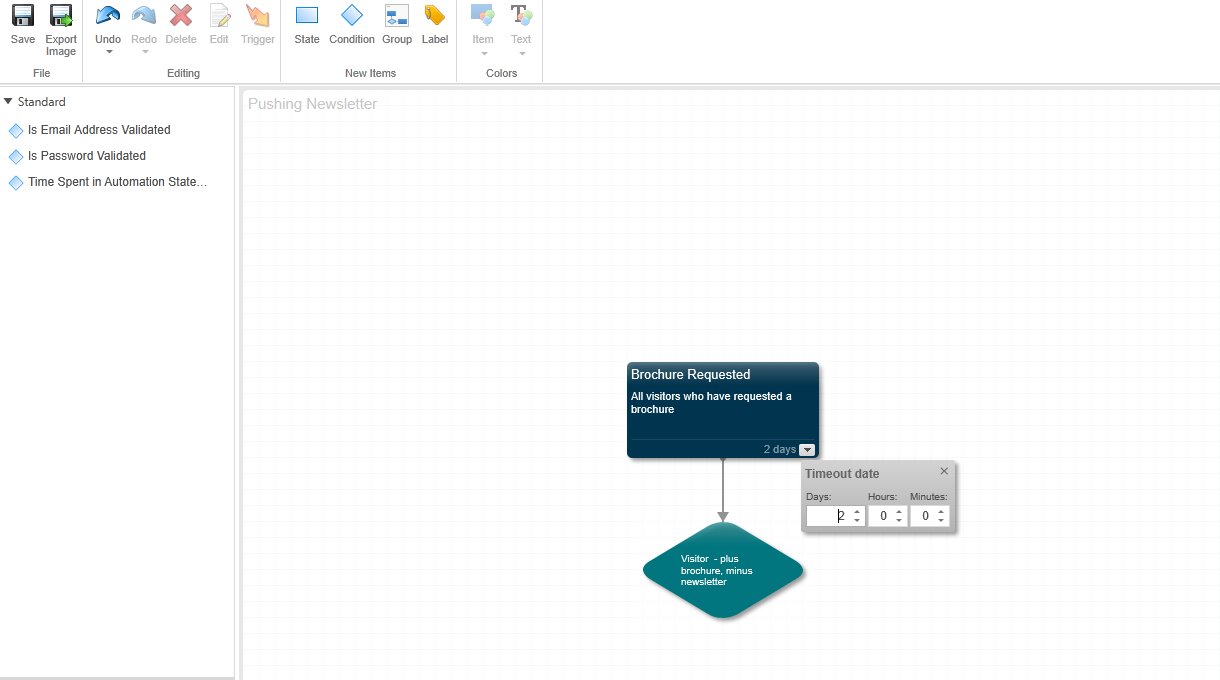 |
When you add a condition to an engagement plan, you can specify a visitor trigger, a timeout trigger, or both.