Use a web form to enroll a visitor in an engagement plan
You can enroll visitors in engagement plans when they fill out web forms.
Engagement plans are predefined plans that let you control how your website interacts with some visitors. You can enroll visitors in engagement plans when they participate in campaigns or fill out web forms, or by adding them directly to the engagement plan. This topic outlines how to use a web form to enroll visitors in an engagement plan.
If you use the Web Forms for Marketers module to create the forms that you use on your website, you can specify that visitors who submit a web form are automatically enrolled in an engagement plan. Web Forms for Marketers allows you to create simple forms and localize them in many different languages. The module then records and reports the information provided by visitors in the forms.
To link a form to an engagement plan:
In the Sitecore Desktop, click Sitecore, Web Forms for Marketers, Form Designer.
In the Form Designer, select the form that you want to link to an engagement plan. It opens in the Form Designer.
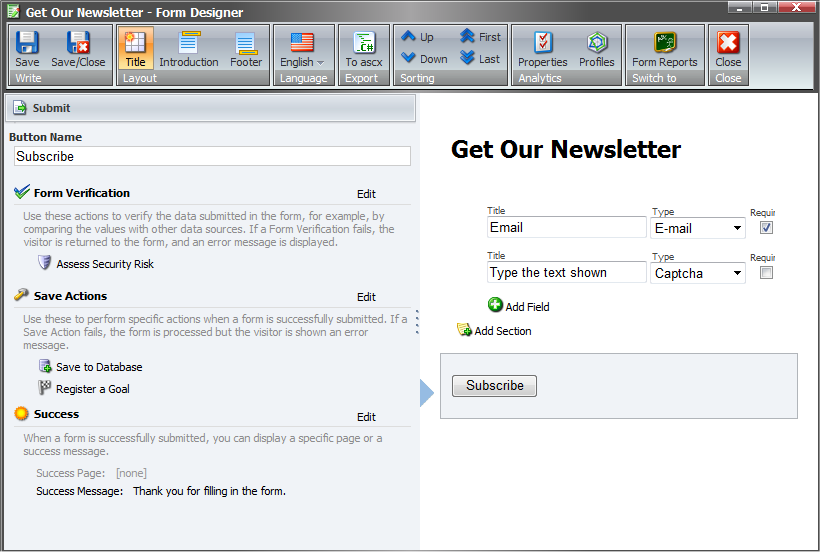
In the Form Designer, select the button that the user clicks to submit the form and in the left-hand panel, in the Save Actions section, click Edit and the Save Actions dialog box appears.
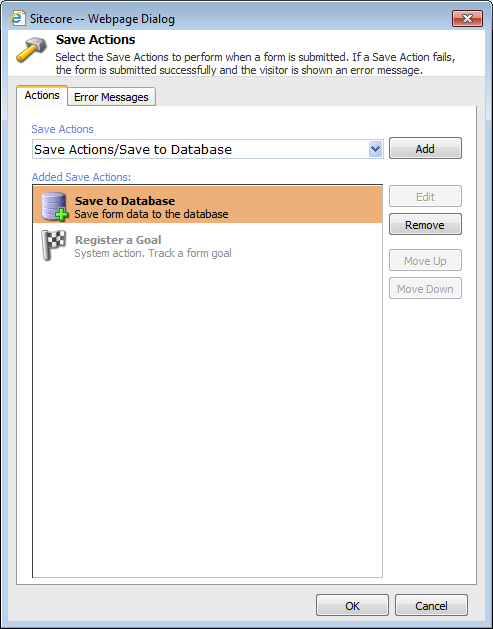
In the Save Actions dialog box, in the Save Actions field, click the drop-down arrow and select Enroll in Engagement Plan and then click Add. The save action is added to the Added Save Actions field.
In the Added Save Actions field, select the Enroll in Engagement Plan save action and then click Edit.
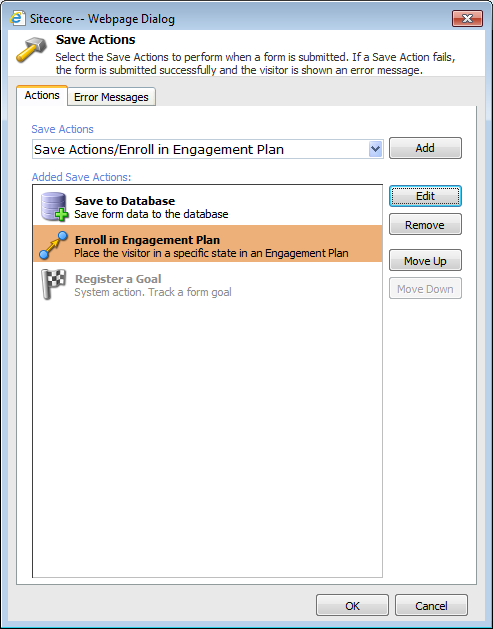
In the Enroll in Engagement Plan dialog box, click Select.
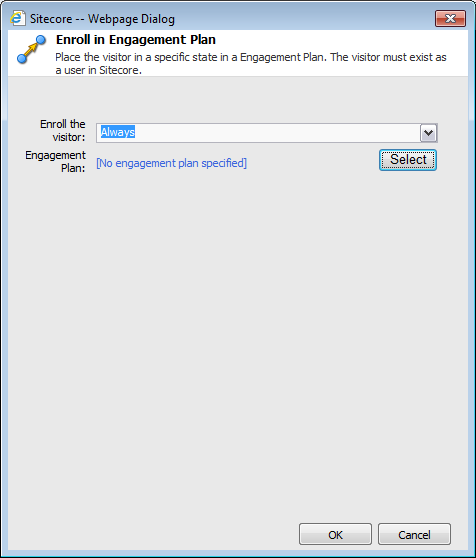
In the Select Engagement Plan dialog box, expand the engagement plan that you want to enroll the visitor in, and select the state that they should be added to.
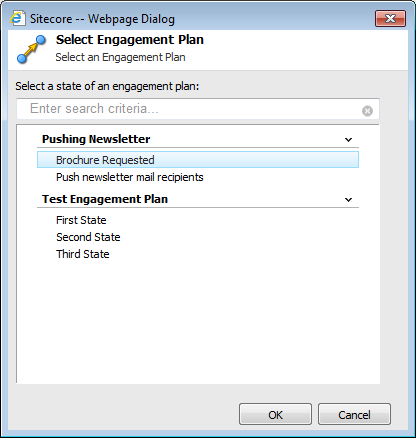
Save and publish these changes to the form.