Move, copy, and delete engagement plan visitors
You can manage various details about the visitors enrolled in the plan from the Supervisor
An engagement plan is a predefined plan that lets you control how your website interacts with certain visitors. After you have deployed an engagement plan, you can manage details about the visitors enrolled in the plan from the Supervisor.
In the Supervisor, you can:
Move visitors from one engagement plan to another
Copy visitors from one engagement plan to another
Delete visitors from an engagement plan
Moving visitors to another plan
You can move visitors from one engagement plan to another engagement plan. For example, if an engagement plan is not working as intended, you can move all visitors enrolled in the engagement plan to another plan.
To move a visitor:
In the Marketing Control Panel, select the relevant engagement plan and open the Supervisor.
In the Supervisor, select the state whose visitors you want to move.
In the Visitors group, click Move.
In the Move dialog box, select the engagement plan and the state that you want to move the visitors to.
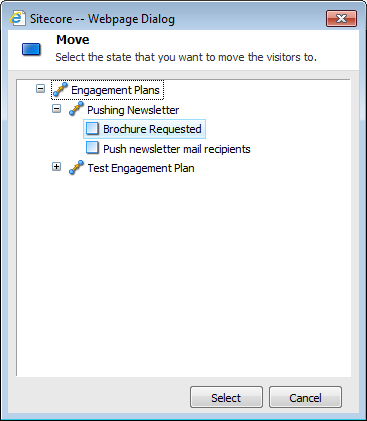
When you move visitors to another state in the same engagement plan, they are removed from the state that they are currently in and placed in the state that you select. You can also move visitors from one state to another within the same plan by executing an engagement plan trigger. When you move visitors to another state in another engagement plan, they are removed from the state in the current engagement plan and placed in the state you select in the other engagement plan.
Note
A visitor can only be in one state in an engagement plan.
Copying a visitor
You can also copy a visitor from one engagement plan to another. For example, you can do this to test a newly created engagement plan.
To copy a visitor:
In the Marketing Center, select the relevant engagement plan and open the Supervisor.
In the Supervisor, select the state that contains the visitors that you want to copy.
In the Visitors group, click Copy.
In the Copy dialog box, expand the engagement plan that you want to copy the visitors to and then select the state that you want to move them to.
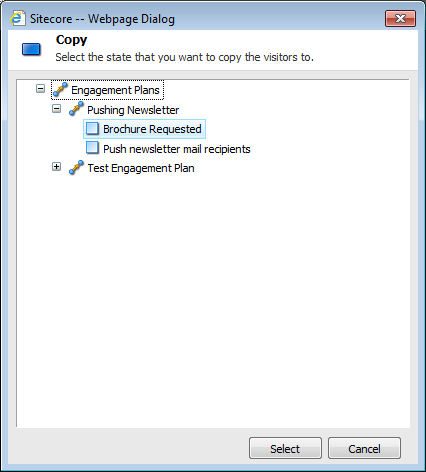
You cannot copy visitors to a state in the same engagement plan. A visitor can only be in one state in an engagement plan.
When you copy visitors to a state in another engagement plan, they are not removed from the original state.
Deleting a visitor from an engagement plan
To delete visitors from an engagement plan:
In the Marketing Center, select the relevant engagement plan and open the Supervisor.
In the Supervisor, select the state whose visitors you want to delete.
In the Visitors group, click Delete.