Execute an engagement plan trigger
Execute triggers associated with a state in an engagement plan and force the plan to evaluate the conditions in that state.
An engagement plan is a predefined plan that lets you control how your website interacts with some visitors. You use engagement plans to nurture your relationships with your visitors by adapting the communication to use the content, channels, and media that are appropriate for each individual interaction.
Triggers are the events that compel Sitecore to evaluate the conditions that you define in the rules in engagement plans. You use triggers and conditions to move visitors to and from different states in the engagement plans.
You can execute the trigger associated with a state in an engagement plan and force the plan to evaluate the conditions associated with that particular state. You do this to move a specific visitor to a different engagement plan state.
To execute a trigger:
In the Supervisor, select a state that contains the visitor.
In the Triggers group, click Execute.
In the Execute Trigger Wizard wizard, click Next.
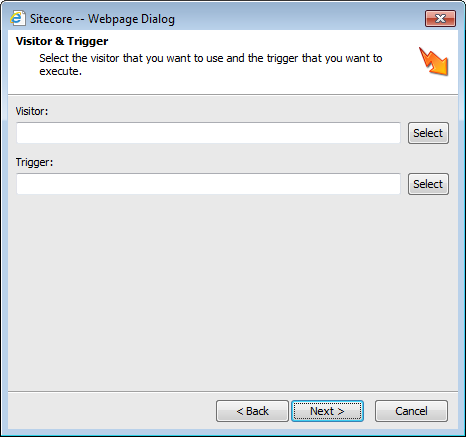
In the Visitor & Trigger window, in the Visitor field, click select and click the visitor that you want to force the trigger for.
In the Trigger field, click Select and click the Trigger that you want to force for the visitor.
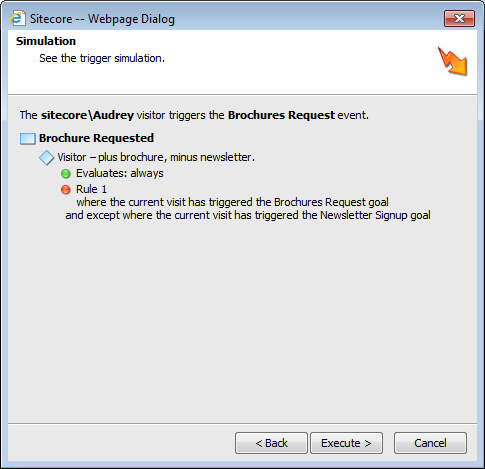
The wizard displays an overview of the user, the trigger that you selected, and the rules that it evaluates.
Click Execute to execute the trigger. If the visitor meets the conditions specified for the trigger, the actions that you have defined are performed for that visitor