Associate a campaign activity with an engagement plan
You can specify that visitors who participate in a campaign are automatically enrolled in an engagement plan
Engagement plans are predefined plans that let you control how your website interacts with some visitors. You can enroll visitors in engagement plans by participating in campaigns, by filling out web forms, or by adding them directly to the engagement plan. This topic explains how to use a campaign to enroll visitors in an engagement plan.
A campaign activity is a promotion or advertising initiative designed to encourage people to visit a website, which runs for a defined amount of time. When you create a campaign activity, you can specify that visitors who participate in a campaign are automatically enrolled in an engagement plan.
To link a campaign activity to an engagement plan:
In the Campaign Creator, click the campaign activity that you want to link to an engagement plan.
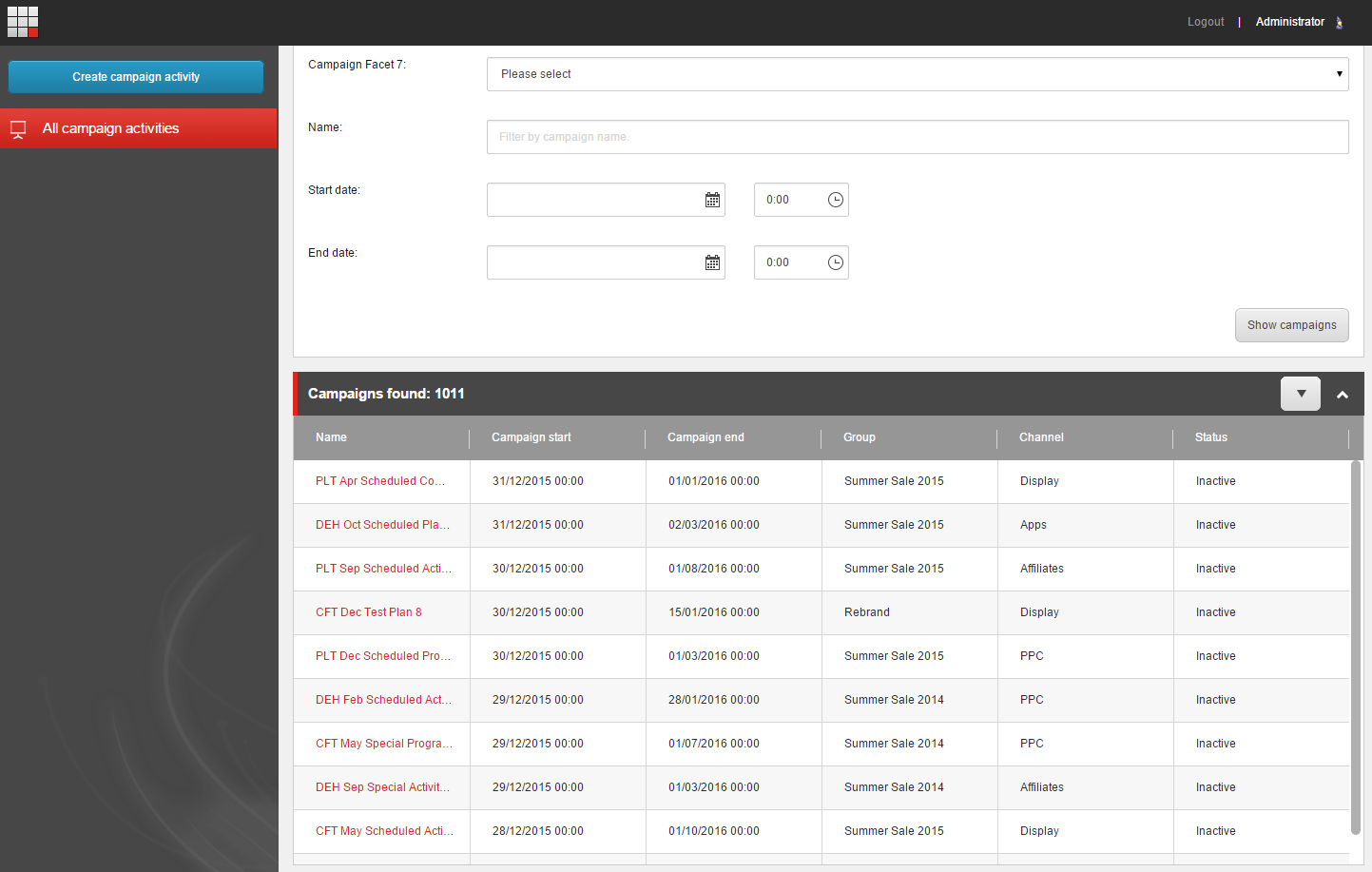
In the campaign activity, in the Campaign execution section, under the Engagement plan field, click Edit. The Select Items dialog box appears.
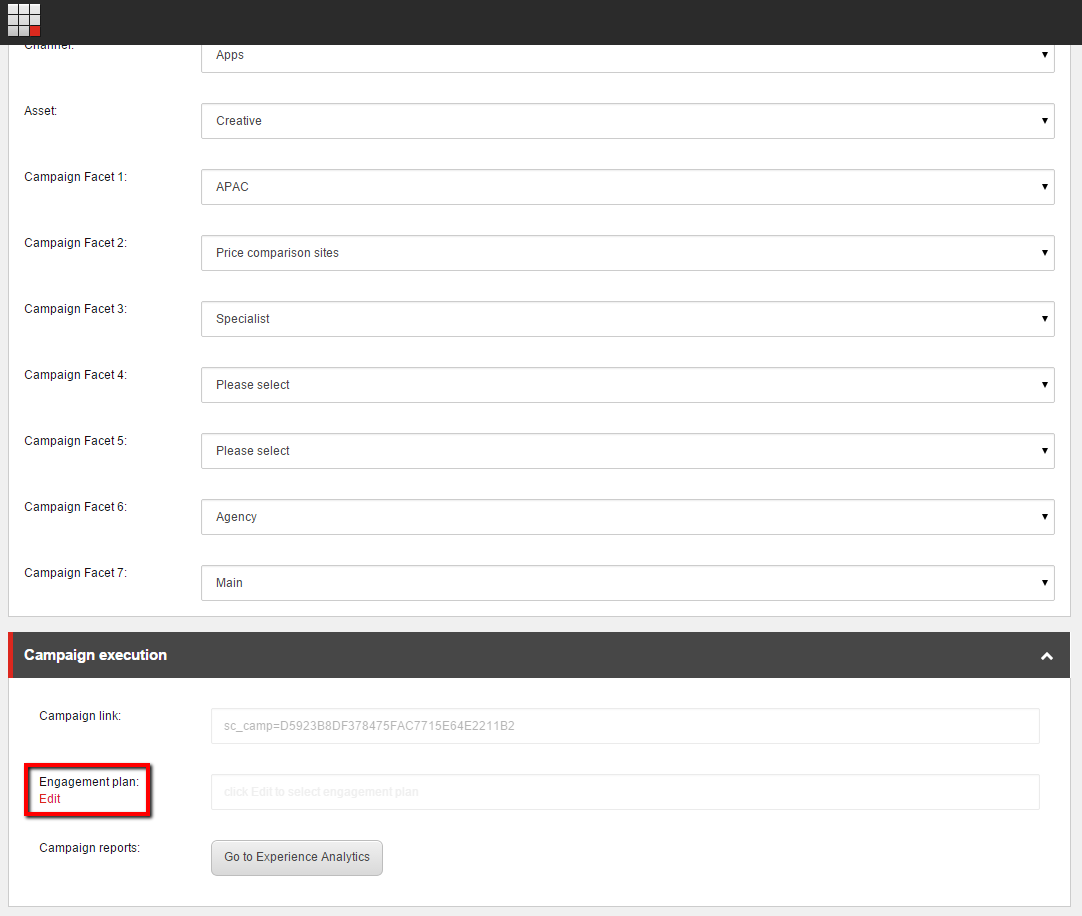
In the Select Items dialog box, expand the engagement plan that you are interested in, for example, Pushing Newsletter, and select the state that you want to enroll visitors in when they participate in this campaign.
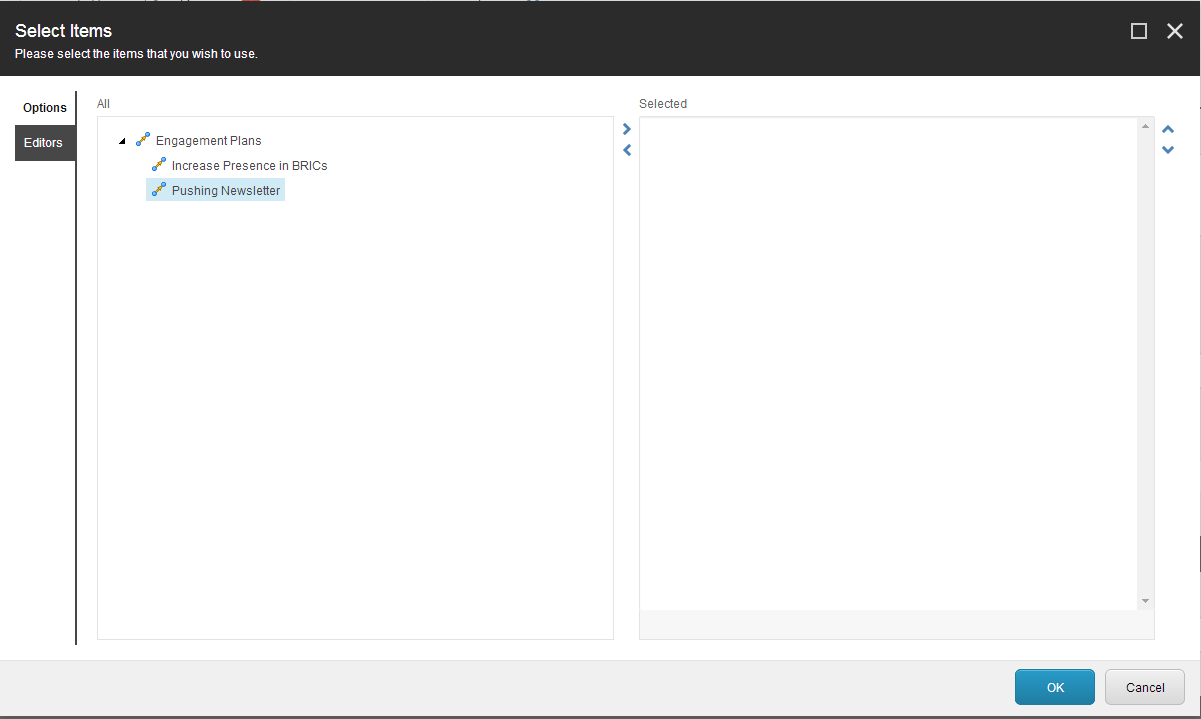
Click OK.