Edit a master document
Apply changes to styling items such as paragraph styles, numbering, logos, headers, and footers.
A master page can be used to quickly apply items such as paragraph styles, page numbers, logos, headers or footers to multiple pages in your InDesign document. In InDesign Connector, every document needs to have a master document assigned.
Occasionally, you may need to change you master document. If you make changes to an item on a master document, that change will be automatically applied to all of the associated pages.
To edit a master document:
In the Libraries panel, click the master document that you want to edit and click Load the current item.
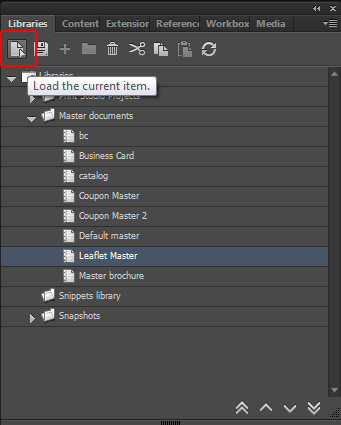
Make the changes to the document, for example, change the paragraph style settings.
With the Master document item selected in the tree and the document open in InDesign, click Save Master Document.
You can also change a master document in the Project panel. After you open the document and change the master document, make sure to check the Save Master Document box when saving.
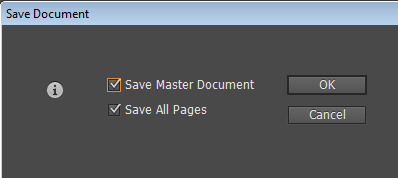 |