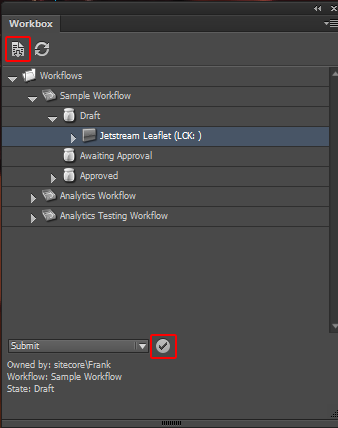Manage a workflow item
Review project items that are assigned to you in a workflow.
Workflows provide a flexible way to control content creation, maintenance, and reviews. The Workbox panel contains the workflow stages and items of InDesign projects.
To manage a workflow item:
In the Workbox panel, click Refresh
 to load the workflow items.
to load the workflow items.Select the relevant project and click Open project
 .
.In the Project panel, click the item that you want to work on. When you have reviewed a workflow item, you can move the item to the next stage in the workflow, for example, to pass it on to a colleague for approval. Select the item in the Workbox panel. The workflow information is displayed at the bottom of the panel.
To move an item to the next stage in the workflow, click the drop-down arrow and select the relevant command in the drop-down list, for example, Submit, and then click Accept the current item.