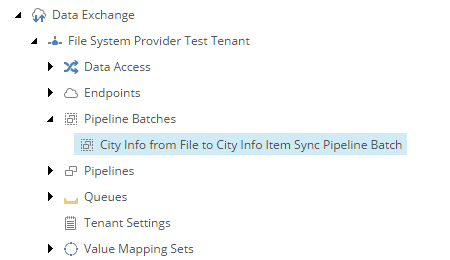7.17. Add Pipeline Batch¶
A pipeline batch is used to run pipelines. A pipeline batch can be run manually, through the Sitecore task scheduler or through the Data Exchange Framework API.
Navigate to your tenant.
Navigate to Pipeline Batches.
Add the following item:
Template Pipeline Batch Name City Info from File to City Info Item Sync Pipeline Batch Set the following field values:
Field Value Pipelines Read City Info from File Pipeline Hint
Only add the pipeline specified. The other pipeline is called by this pipeline.
- Save the item.
The pipeline batch in Content Editor.