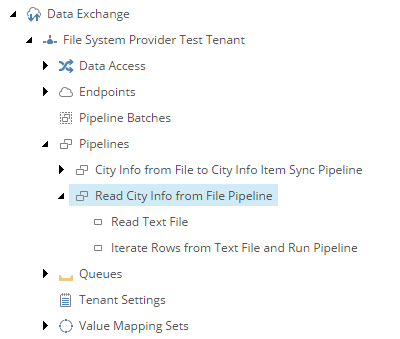7.16. Add Pipeline Step to Iterate Data from Source¶
The second pipeline step iterates the data from the text field. For each row, another pipeline is run.
Navigate to the pipeline Read City Info from File Pipeline.
Add the following item:
Template Iterate Data and Run Pipelines Pipeline Step Name Iterate Rows from Text File and Run Pipeline Set the following field values:
Field Value Pipelines City Info from File to City Info Item Sync Pipeline Save the item.
Make sure the pipeline steps are in the following order:
- Read Text File
- Iterate Rows from Text File and Run Pipeline
The pipeline in Content Editor.