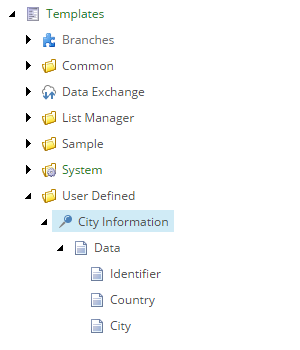7.5. Create Template for Target¶
A Sitecore template is needed to represent the data that is read from the file. Items based on this template are created using the data that is read from the file.
Open Template Manager.
Add the following template:
Name City Information Base template Templates > System > Templates > Standard template Location Templates > User Defined
Set the icon for this template to
Office/32x32/pin.png.Add a section named Data.
Add the following field:
Name Identifier Type Single-Line Text Shared ticked Add the following field:
Name Country Type Single-Line Text Add the following field:
Name City Type Single-Line Text
The new template in Template Manager.