Convert a Segmented list to a Contact list
Save and reuse the contacts in a Segmented list.
Because the number of contacts in a Segmented list changes continuously depending on the source of the list, you can convert a Segmented list to a Contact list if you want to save and reuse the contacts that are in the Segmented list.
In the List Manager, you can convert a Segmented list to a Contact list, which means that you create a new Contact list that contains only the contacts that are in the Segmented list at the time you convert the list.
Important
When you convert a Segmented list to a Contact list, the Segmented list is not deleted. It will still be available to you in the list of Segmented lists.
To convert a Segmented list to a Contact list:
In the List Manager, navigate to and open the Segmented list that you want to convert.
On the list page, click Actions and then click Convert to Contact list.
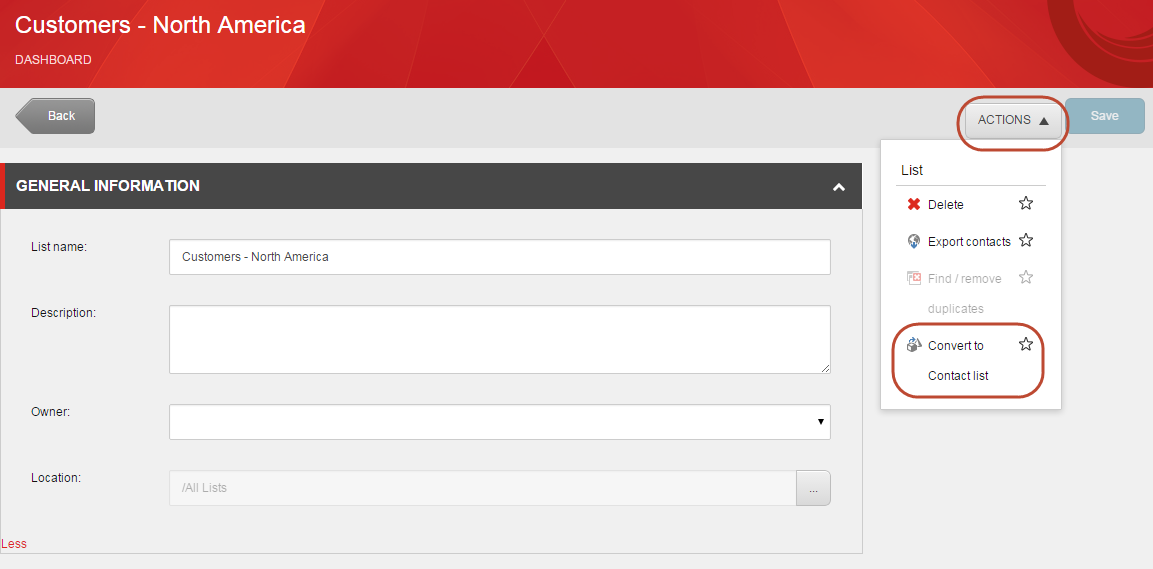
Note
Depending on the number of contacts in the list, converting a Segmented list can take some time.
A notification appears to confirm that the Segmented list has been converted to a Contact list. Notice that the included list is the Segmented list and that in the List Info section, the Type has changed to Contact list.
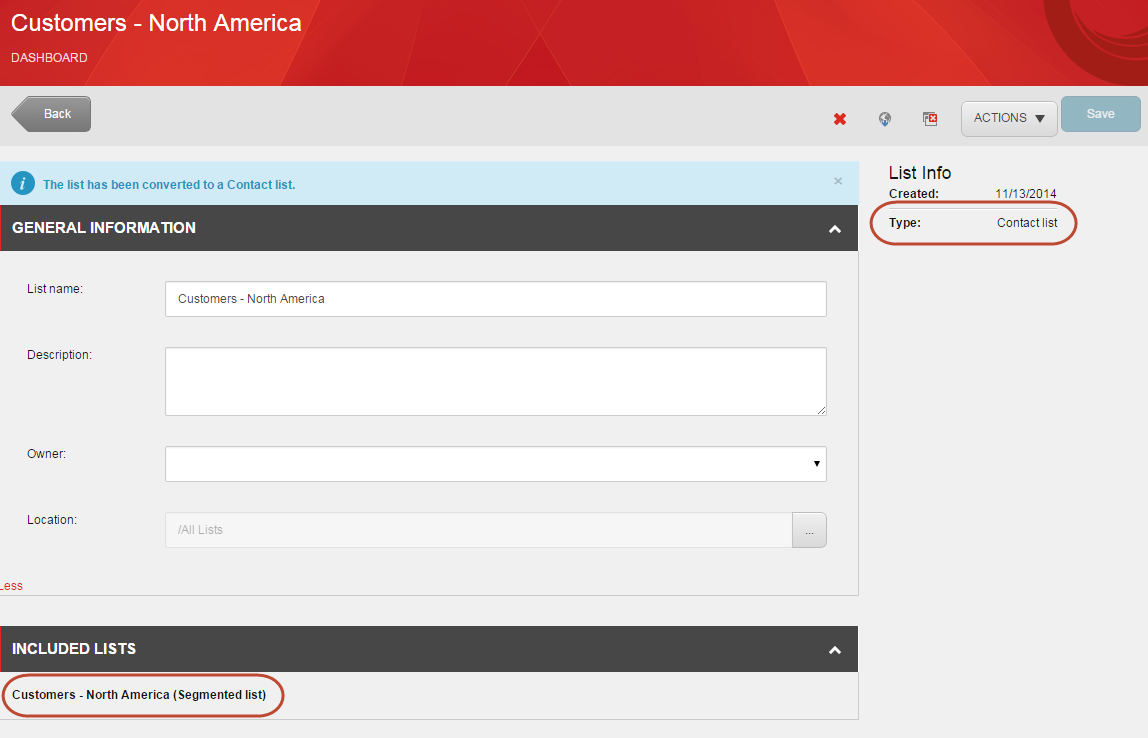
To be able to distinguish the new Contact list from the Segmented list, enter a new name for the Contact list and save your changes.
Note
For converted Contact lists, you cannot include other list sources to the converted list or edit the current list source. However, you can include (or exclude) a converted Contact list as a list source to another list.